How to Host a Website in 2025: 5 Simple Steps for Beginners
Building a website may seem daunting at first, but the good news is that you can easily create one even if you have no coding experience. Our guide on how to host a website will walk you through the entire process, from building a strong foundation for your website to choosing reliable hosting and successfully launching your website.
Having a website is crucial for establishing an online presence and connecting with your audience. Luckily, hosting a website today is easier than ever before. If you want to host your own website but don’t know where to start, you have come to the right place. We will guide you through how to host a website.
In this article, you will learn about different types of web hosting services, five simple steps to host your own website and other useful tips. Whether you are starting a personal blog, an online store or a business website, you can follow these steps to get your website up and running.
-
03/07/2024 Facts checked
This article was rewritten to provide up-to-date information and uses a new format.
How to Host a Website: Web Hosting for Beginners
To have a functioning website, you need two main components: a domain name and a web hosting service. A domain name is the unique address that people type into their web browsers to access your website. It acts as your website’s identity on the internet.
On the other hand, web hosting is a service that allows you to store all your website files and data and make them accessible on the internet. Web hosting companies rent out virtual or physical server space to customers. They also maintain and manage the web servers to ensure website availability and performance.
Different Types of Web Hosting Servers Explained
Different types of web hosting services offer unique features and benefits for different website needs. Here are some common hosting options to choose from:
- Shared hosting: Multiple websites share resources on the same web server, providing affordability but less control and customization. A shared hosting service is suitable for small businesses or personal websites that don’t require extensive resources.
- Virtual private server (VPS) hosting: A physical server is divided into multiple virtual servers, each with dedicated server resources and processing power. This hosting type provides more control and better performance at a moderate cost. It is good for medium-sized businesses or websites with moderate traffic.
- Dedicated hosting: A website is hosted on its own dedicated server. This option provides the highest level of control, customization and security. It is more expensive and best suited for large businesses or websites with high traffic volume.
- Cloud hosting: Websites use resources from multiple servers in the cloud, offering greater flexibility and scalability based on demand. It is suitable for businesses of all sizes that need a cost-effective option and additional resources.
- Managed hosting: A web hosting provider offers server management, security updates and technical support for website owners. This is ideal for businesses or websites that lack the expertise or resources to manage their own server.

Why Reliable Web Hosting Matters for Your Website
Your choice of web hosting service provider is crucial to the performance, security and overall success of your website. Here are some key reasons why you should choose the right hosting provider:
- Uptime and reliability: Reliable web hosting providers guarantee an uptime of 99% or higher, ensuring that your website is always accessible to visitors.
- Speed and performance: Fast-loading pages keep visitors on your website for longer. Hosting providers should have a robust infrastructure and web server software to ensure optimal website performance.
- Scalability: Choose a hosting provider that offers scalable web hosting plans. This allows you to easily upgrade your resources as needed.
- Secure hosting: A reputable web hosting provider should have proper security measures in place to protect your website, including regular backups, firewall protection and SSL certificates.
- Customer support 24/7: If your website encounters any technical issues or downtime, you can contact your chosen hosting provider’s customer support for assistance at any time.
- Ease of use: Many hosting providers offer an intuitive hosting control panel, one-click installations, automated backups and a drag-and-drop website builder for easy website management.
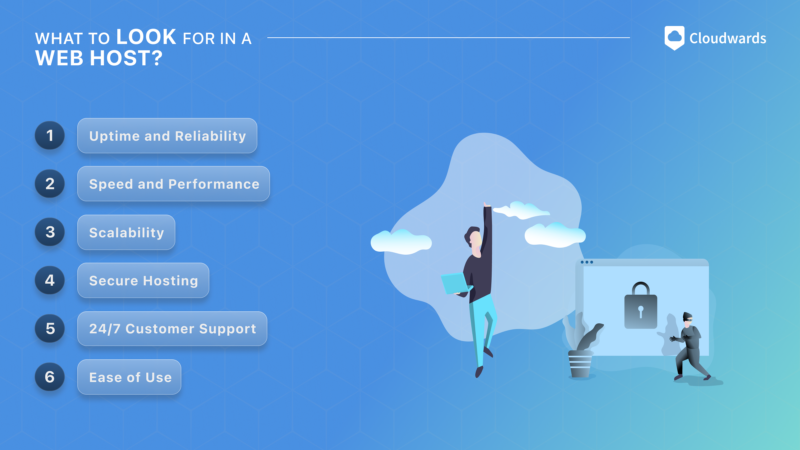
Step 1: Plan Your Website
Before setting up website hosting, you need to plan your website’s purpose, content, design and other functionalities. Knowing this information upfront will help you choose the right hosting plan and build a solid foundation for your website.
Identifying Your Website Type: E-commerce, Blog, Portfolio
The main purpose of your website will determine the type of website you need and your hosting requirements. Here are some of the most common website types:
- E-commerce sites: Online stores focused on selling products and services. They typically include features like shopping carts, payment and inventory management systems. Some examples of e-commerce sites are Amazon, eBay and Etsy.
- Blog sites: Websites for publishing articles and content on a specific topic. Some features include content management systems (CMS), comment sections and social media integration. A few examples of services for blogs include WordPress, Medium and Substack.
- Portfolio sites: Websites for showcasing work samples like art, photography and design projects. These sites typically include galleries, media storage and contact forms. Some examples of portfolio sites include Behance, Dribbble and DeviantArt.
Key Components of a Successful Website: Design, UX/UI, SEO
In the planning stage, you should consider these key components to make a positive impact on your website’s visitor experience and search visibility:
- Design: An attractive, consistent design can greatly support your brand identity. Consider using appropriate fonts, colors, layouts and media to give visitors a good first impression. If you’re starting from scratch, a logo maker can help you create a professional and cohesive logo that aligns with your brand.
- User experience (UX): This refers to how easy and satisfying it is for visitors to interact with and navigate through your site. UX involves creating a clear website structure, setting up intuitive navigation and ensuring fast loading times for all web pages.
- User interface (UI): This includes the visual elements that enable users to interact with your website, such as buttons, forms and menus.
- SEO (search engine optimization): This is the process of optimizing website content, keywords and meta tags to improve your website’s visibility in search engine results.

Step 2: Choose the Right Web Hosting Provider
Now that you have a strong website plan in place, we will move on to the next step: choosing the right web hosting provider. This involves comparing features, security, performance, support and costs from different web hosting providers based on your site’s needs.
Understanding Web Host Features, Security & Performance
Most hosting providers offer common features, such as malware scanning, automatic backups, SSL certificates, bandwidth, CDN and more. However, these terms can be confusing for beginners. Let’s take a look at each feature and understand their importance.
Importance of Security Features and SSL Certificates
These are some of the security features you should look for when choosing a web hosting service provider:
- Firewall: A firewall protects your site from outside cyberattacks by blocking unauthorized access attempts.
- Malware scanning: This feature automatically checks files and software running on your site to detect and block any malicious viruses or other threats.
- Automatic backup: This will regularly save copies of your website’s data so you can restore the site if there is a data loss or technical issue.
- DDoS migration: This protects your website from a distributed denial-of-service (DDoS) attack, which can overload and crash it with a flood of internet traffic.
- SSL certificates: SSL encrypts data transmitted between your website and visitors for security and privacy.
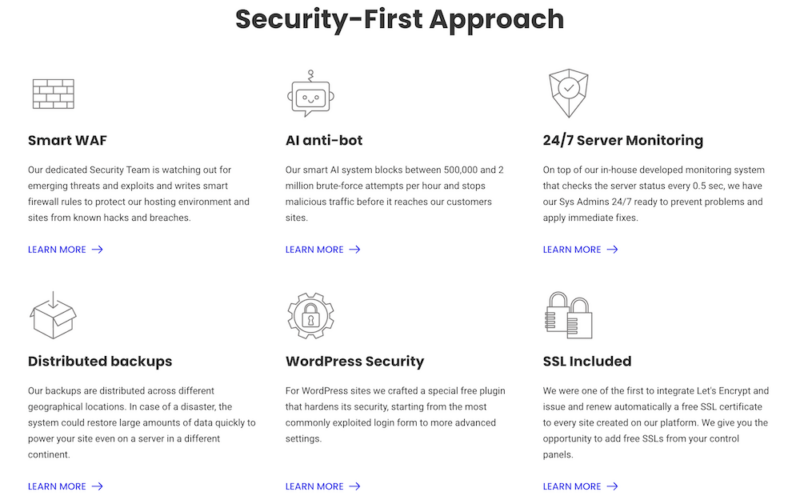
learn more about their security features.
Technical Specifications, Server Reliability & Uptime
Hosting reliability and performance are crucial factors to consider. Here are some technical specifications that hosting providers typically offer:
- Bandwidth: Bandwidth indicates the amount of data your website can transfer to visitors over a certain period of time. More bandwidth means your website can handle more traffic.
- Content delivery network (CDN): A CDN distributes your website’s content across a network of servers in different locations, resulting in faster page-loading times.
- Solid-state drives (SSDs): SSDs are a type of fast, reliable storage that can help improve your site’s performance.
- Uptime guarantee: This number is a guarantee from the hosting provider that your website will be online and accessible for a certain percentage of time.
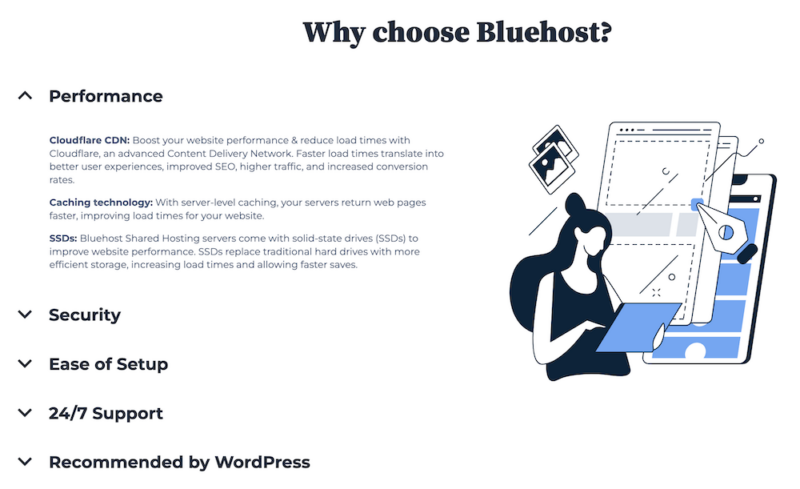
bandwidth, the use of a CDN and the type of storage used.
Comparing Popular Web Hosting Providers and Plans
We provide an overview below of some popular web hosting providers, who they are for and their hosting plans.
- GoDaddy: A good hosting option for personal, blog and small e-commerce sites. Shared hosting plans start at $6.99 per month for the first three years.
- Cloudflare: Ideal for sites that need solid infrastructure and high performance and security. The Business plan starts at $20 per month.
- Google Cloud: A highly scalable enterprise-level cloud solution suitable for large, complex sites. Pricing depends on the services and resources used.
- IONOS: An affordable VPS hosting service for sites with more advanced requirements. It’s a great option for small businesses. Shared hosting plans start at $5 per month.
- Amazon Web Services (AWS): A popular cloud platform for building and scaling web applications for businesses of all sizes. The pricing model offers a pay-as-you-go option.
- Wix: An all-in-one solution with customizable templates. Wix is great for portfolio and blog sites, as well as basic online stores. Plans start at $16 per month.
- Squarespace: A website builder with modern design templates and an intuitive interface. Squarespace is great for creative professionals and small businesses. Plans start at $16 per month.
- Shopify: An e-commerce platform that provides a comprehensive set of tools for creating and managing an online business. Pricing starts at $29 per month.
- Microsoft Azure: A flexible, enterprise-level cloud platform that’s great for custom web apps and sites that require scalability and high performance. You pay only for the resources you need.
Step 3: Secure a Domain Name
Your domain name represents your brand and distinguishes your website. In this step, we will provide useful tips on choosing the right domain name and guide you through the process of registering it with a domain name registrar.
Tips for Choosing an Effective Domain Name
When selecting a domain name, keep these tips in mind to make the best choice:
- Be niche-specific: Having a domain name related to your niche or brand helps clarify your website’s purpose and target audience.
- Make it catchy: A creative, catchy name is more likely to stick in people’s minds and is easier to share.
- Keep it simple and easy to spell: Avoid using uncommon spellings, hyphens, numbers or other elements that could confuse or complicate your domain name.
- Choose .COM over niche top-level domains (TLDs) when possible: .COM is the most recognized and most widely used TLD, thereby providing more credibility and authority. However, you may consider using a relevant niche TLD that aligns with your website, such as .store for an online store site or .tech for a tech brand.
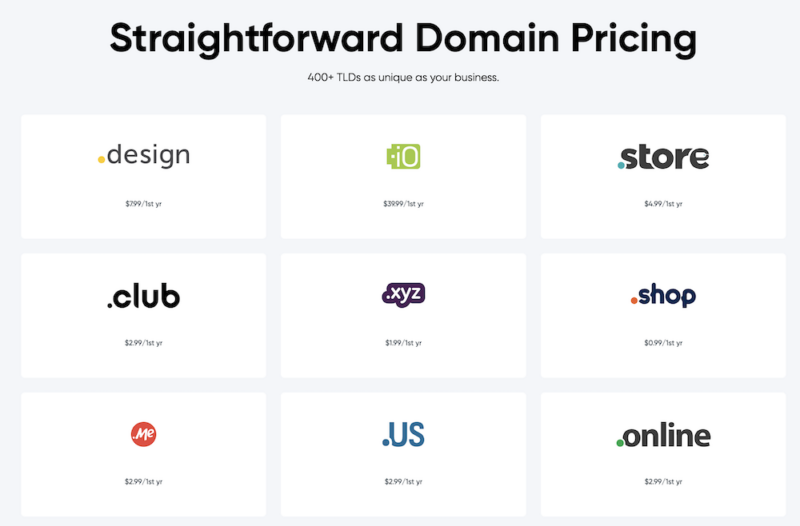
a niche TLD that matches your website’s purpose.
Domain Name Registration and Availability Checkers
Once you’ve brainstormed domain name ideas, we will show you the steps to check the availability of your chosen domain name and register it.
- Go to a Domain Name Registrar Website
Registrar websites such as GoDaddy or Namecheap offer a free tool to check domain name availability. Visit the website (in this case, Namecheap.com) and enter your domain name in the search bar.
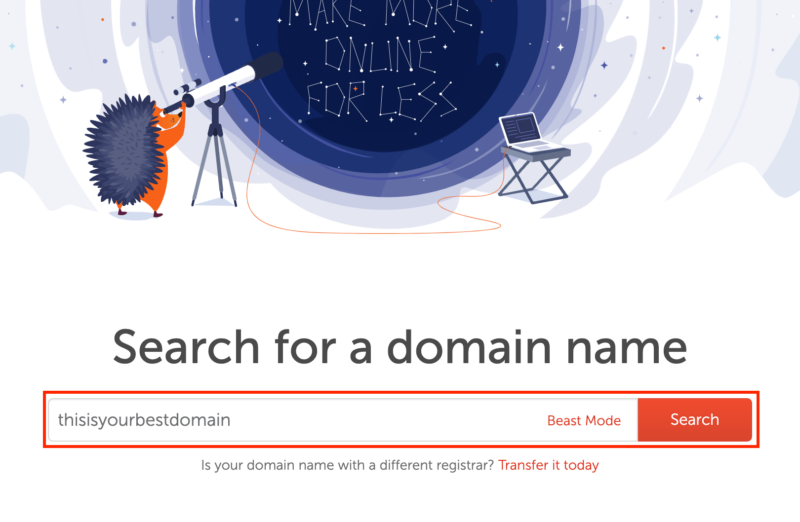
- Select Your Domain Name and the TLD
The website will indicate whether your domain name is available. It will also suggest alternative domain names and different TLD options. Select the domain name with the TLD you want to purchase and click “add to cart.”
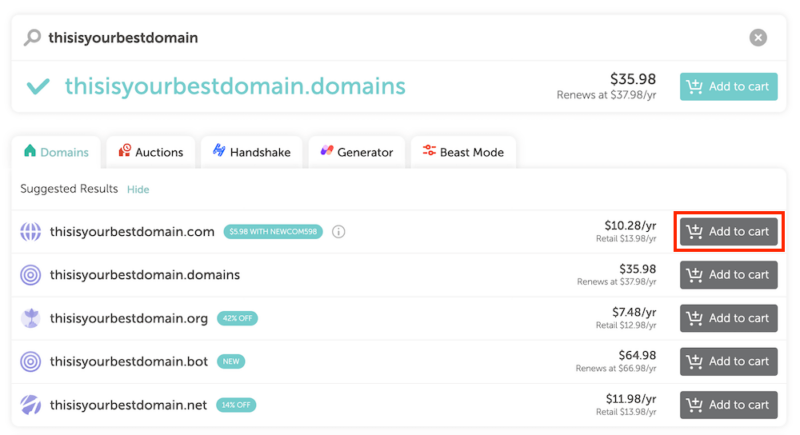
- Select the Domain Registration Duration
This refers to the number of years you want to own and renew the domain name. For many registration websites, longer durations often come with discounted prices. Select the duration you want, and then proceed to the checkout page to complete the registration process.
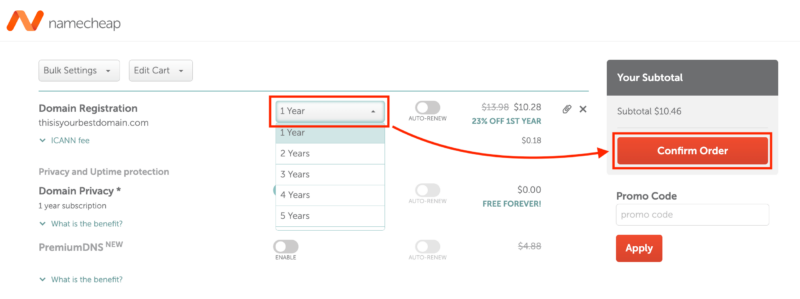
- Manage Your Domain Name
Once you have completed the registration process, you will have access to a control panel. From here, you can make changes to your domain settings, such as auto-renewal and DNS.
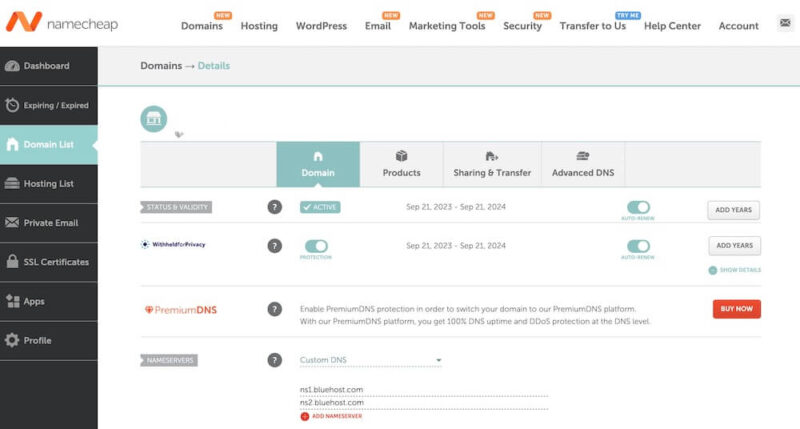
Step 4: Set Up Your Hosting Plan
Now that you understand the different web hosting solutions and their features, it’s time to choose a web hosting plan and set it up properly. Additionally, it is important to carefully consider your current and future needs, like storage, bandwidth and scalability.
Selecting a Web Hosting Service Plan That Fits Your Needs
Shared hosting plans are for personal websites, blogs and starting online stores. They offer lower costs and easy management. The hosting resources available depend on the hosting provider and plan. Typically, shared hosting can accommodate around 10,000 visits per month, but some providers may offer more at a higher cost.
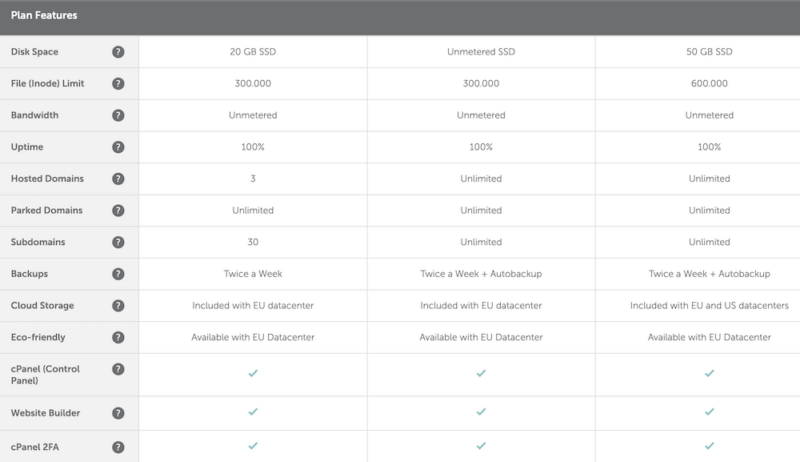
If your website traffic grows or you need more control over your website server, upgrading to VPS or dedicated server hosting is recommended. VPS hosting works well for professional websites that get around 500,000 visits or more per month, whereas dedicated hosting is ideal for high-traffic websites that receive millions of visits per month.
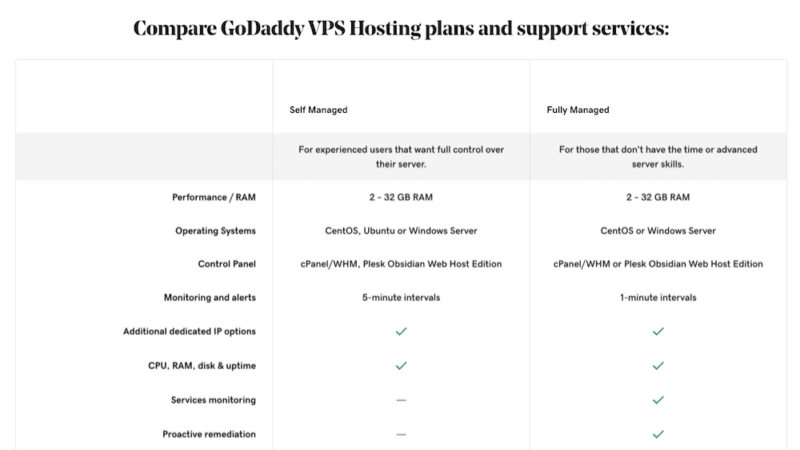
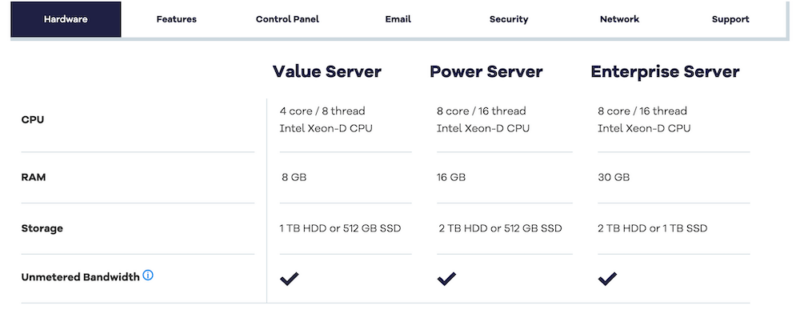
over your hosting environment and customization options.
If you need to offload server management tasks to a web hosting company, managed hosting includes service, support, security and maintenance. For example, managed WordPress hosting provides an optimized WordPress environment that comes with expert management. Managed hosting is convenient but one of the more expensive solutions.
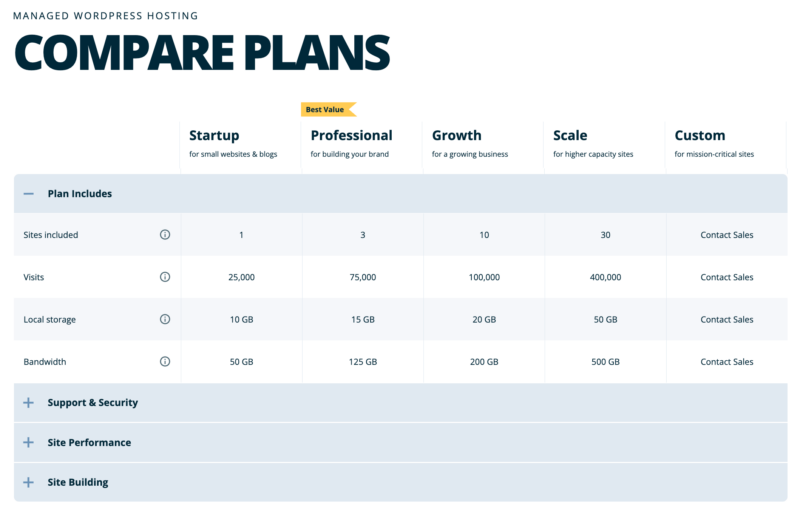
and updates specifically optimized for WordPress websites.
Data Storage, Bandwidth and Scalability
When starting a new website, especially for a personal or small business site, a plan with 10-50GB of data storage is usually sufficient. Common bandwidth options range from 1GB to unlimited depending on the hosting company and plan.
However, as your site grows, your storage and bandwidth needs will increase. Some web hosts allow you to scale up your storage and bandwidth as needed, whereas others may require you to upgrade to a higher-tier plan.
Scalability and Flexibility: Add-Ons, Growth Potential & Future Plan Upgrades
When choosing a web hosting plan, look for hosting companies that offer seamless upgrades between shared, VPS and dedicated plans. This will allow you to easily scale your website without having to migrate to a new hosting provider.
Additionally, your website may need other add-ons depending on its purpose and your budget. These add-ons can include a static IP address, security features, SEO tools or speed optimization. Assess the long-term needs of your website and check whether your chosen hosting provider offers these add-ons.
Step 5: Build and Launch Your Website
You now have a domain name and web hosting. In this step, we will show you how to start building and launching your website. There are many ways to build a website depending on your technical knowledge and preferences. One of the most popular options is to use a content management system (CMS).
Using a Content Management System (CMS) for Website Development
A content management system (CMS) is a software application that allows you to create, manage and modify website content without any coding knowledge. A good CMS will provide a user-friendly interface, various templates and visual website builders that make web development easy. Popular CMS platforms include WordPress, Joomla and Webflow.
Features to Look for in a CMS
When choosing a CMS platform, here are some features to look for:
- Ease of use: An easy-to-use visual editor lets you customize the website’s design and layout without the need for coding skills.
- SEO-friendly: Built-in SEO and analytics tools are important for improving your website’s visibility.
- Blogging capabilities: Features like category and tag systems can help organize website content.
- Plugins and extensions: These add functionality to your website.
- Security: A CMS platform should have security features like regular security updates and user authentication.
- Support and community: Good support and an active community can be useful when facing any issues or looking for new ideas.
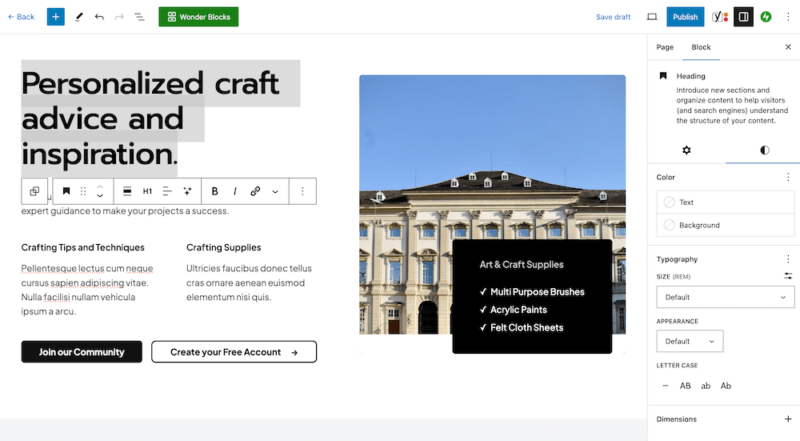
build your website with its intuitive visual editor.
Ensuring Optimal Performance and Uptime
The journey doesn’t stop once you’ve launched your website. Website owners should continually optimize performance and monitor their websites. Here are some tips to ensure optimal performance and uptime:
- Caching: Enabling a caching feature will store frequently accessed data and deliver it quickly to visitors.
- CDN integration: This can help distribute your website’s content across multiple servers worldwide, reducing loading times for users in different geographic locations.
- Image optimization: Compressing image file sizes can reduce page size, resulting in faster load speeds.
- Page speed testing: Using tools like Google PageSpeed Insights can help identify areas for improvement and ensure that your website loads quickly for visitors.
- Regular updates: Always keep the CMS platform, plugins and themes up to date to ensure that you have the latest security patches and performance enhancements.
Website Migration and Technical Support
When you decide to switch web hosting providers, you’ll need to migrate your existing website’s files and databases to a new web host. Many hosts offer free website migration assistance to make this process smoother.
If you have a WordPress website, you can use a migration plugin to handle website migration with all the same themes, plugins, content and settings. Otherwise, contact your new web host’s technical support team to request assistance with the migration. This may come with an additional cost depending on the support plan.
Reliable customer support is necessary when you encounter issues or need assistance with your web hosting. Make sure to choose a web host that offers 24/7 customer support through various channels. Before choosing a web host, you can reach out to the customer support team to see how responsive and helpful they are.
Additional Considerations
Congratulations on launching your own website! To maintain a successful online presence, there are a few other considerations to keep in mind, such as hosting a website locally and considering your web hosting budget.
Hosting a Website on Your Own Computer or Server: Pros & Cons
Though you can host a website on your own personal computer or server, this option requires extensive technical knowledge and resources. It is only practical for hosting small personal sites or testing a website before launching. We’ll list the pros and cons of self-hosting below.
Pros:
- Complete control over the environment
- Highly customizable
- No hosting costs
Cons:
- Maintenance can be time-consuming & complex
- Low bandwidth and speed
- Very limited scalability
- Low security measures
Budgeting for Web Hosting: Hidden Costs and Pricing Structures
Hosting providers typically offer monthly or annual payment options. They also often run promotional offers for the first term of their plans. However, renewal pricing may jump to the regular rate, which can be twice or even three times the promotional price. Some hosting providers also charge extra fees for services such as backups or advanced security features.
To avoid unexpected expenses, carefully review the web host’s renewal rates, extra fees, and terms and conditions. This will help you understand all the potential hidden costs before making a commitment.
Final Thoughts: Web Hosting Guide
Hosting a website has become more accessible, even for those without extensive web development knowledge. Finding the right web hosting plan is an important step in building a strong foundation for your website. Take the time to do your research, compare plans and make an informed decision.
By following our guide on how to host a website, you have successfully taken the first step. However, hosting a website is an ongoing process. This means that you will need to regularly monitor your website’s performance, update its content and upgrade hosting resources as your website grows.
How has your experience been with choosing a hosting plan? Which hosting plan did you choose and why? Which factors do you consider most important when choosing a hosting provider? Share your thoughts in the comment section below. Thank you for reading.
FAQ: How to Host a Website
To host your own website, you will need to choose a hosting plan that fits your needs and budget. Hosting options include shared hosting, virtual private servers (VPS), dedicated servers, cloud hosting and managed hosting.
You can, but it comes with limitations. There are several free hosting platforms available, such as WordPress.com, Wix and Weebly. They offer basic hosting services with limited features and often include their branding on your website.
The cost of hosting a website varies depending on the hosting provider and the type of hosting plan you choose. Shared hosting typically ranges from $3 to $15 per month. More advanced plans, such as VPS hosting, dedicated servers and managed hosting, can cost $25 to $100 or more per month.
The core requirements to host a website are a domain name and web hosting. Other requirements will depend on the type of website you have and your needs. For example, if you’re creating a blog, you can use a CMS like WordPress to build your site. Extra options may include SSL certificates, email accounts and advanced security features.


