CRM vs Project Management Software Guide: How to Choose the Right Tool
Understand the key differences between CRM vs project management tools, weigh the pros and cons of each, and decide whether an integrated, separate or hybrid setup is right for you.
At first glance, customer relationship management (CRM) and project management (PM) tools seem alike, but in reality, they have different uses. Both aim to improve efficiency and keep teams aligned, but they have different focuses. For a more detailed look at how various PM platforms compare against one another, check out our project management software comparisons.
To see how leading PM platforms stack up, explore our project management software rankings for tested recommendations across industries.
CRM software is designed around buyers and clients, while top project management software is built to manage tasks, deadlines and projects. In this CRM vs project management overview, we’ll compare the core features of each and the main differences between the two.
CRM vs Project Management: Key Differences
CRM tools help businesses anticipate clients’ needs and improve overall revenue and growth by centralizing customer data. In contrast, project management tools are designed to keep internal work organized and efficient. Project management tools prioritize workflow structures and task accountability over sales.
Avoid Costly Project Management Mistakes – Get Free Tips Today!

- Discover 10 fundamentals of project management
- Understand step-by-step plans for PM execution
- Learn tips to avoid 5 common mistakes by beginners
For deeper strategies on workflows and accountability, our project management guides provide frameworks that complement this overview.
Additionally, CRM aims at establishing long-term customer relationship management and strategies by providing insights, while project management platforms are focused on short-term objectives, deliverables and specific milestones and goals. Acknowledging these differences can help businesses decide whether to adopt one tool or an integrated approach.
| Feature: | CRM | Project Management |
|---|---|---|
| Focus | Customers and sales | Tasks, projects, resources |
| Time Frame | Long-term relationships | Short-term deliverables |
| Used By | Sales, marketing, support | Project managers & teams |
| Data | Contacts, leads, pipeline | Tasks, deadlines, workload |
| Collaboration | Customer | Internal teams across projects |
| Best For | Enhancing revenue & sales strategies | Managing teams’ work & deadlines |
In most cases, the best solution is to choose a mixed approach; however, each business’s needs are different, so it’s important to find the best fit. Choosing the wrong software can lead to duplicated efforts and the loss of valuable time. We go into more detail about each service in the following sections.
This risk highlights the importance of change control in project management, which ensures smooth adaptation when tools or processes shift.
What Is CRM Software?
Customer relationship management software is specifically designed to help businesses with their clients’ interactions. CRMs are an all-in-one hub for client management, including storing contact details, tracking leads and managing sales pipelines.

The main goal of CRM tools is to streamline sales and marketing efforts. By keeping all customer information in one place, CRM software allows users to deeply understand customer behavior and make data-driven decisions.
Sales teams, marketing departments and sales-focused businesses can benefit from CRM tools. Even freelancers and individual professionals can use these tools to track client leads and plan comprehensive strategies. Check out our list of the best CRM software for small businesses to learn more.
Core CRM Software Features:
- Contact management
- Customer support tools
- Sales-specific reporting and analytics
- Sales pipeline and opportunity tracking
CRM Software Pros:
- Gathers sales & marketing data all in one place
- Enhances retention, retargeting & upselling opportunities
- Improves collaboration between sales & marketing teams
- Facilitates actionable insights & real key performance indicators (KPIs)
- Can strengthen client relationships by centralizing customer data & communications
CRM Software Cons:
- Employees might resist adopting new tools
- Best suited for customer-centered businesses
- Resource-heavy & time-consuming to implement
- Regular audits may be needed to maintain data quality
- Can cause inefficient communication without project management integration
What Is Project Management Software?
Project management tools are specifically designed to help teams plan, execute and organize projects efficiently. These tools usually include features that are considered key to project management strategies and can facilitate monitoring deliverables, setting priorities and tracking tasks.
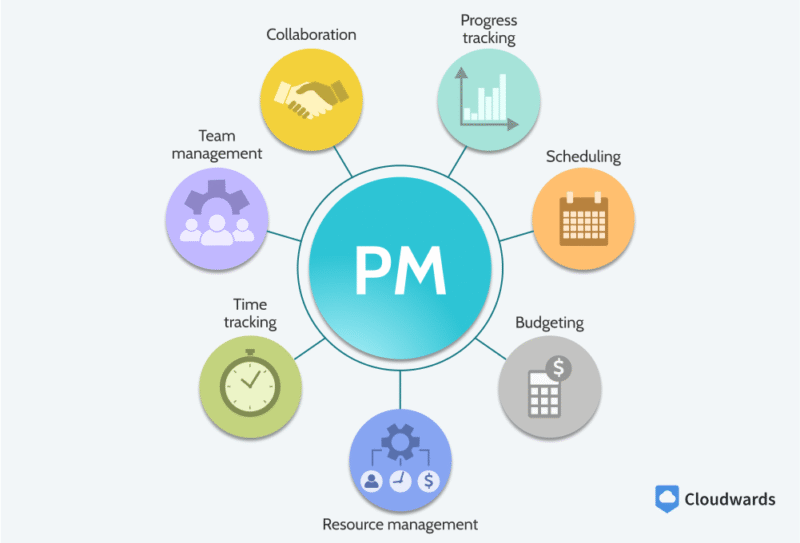
The main goal of these tools is to help managers organize projects and teams across every step in a workflow. Features often include enhanced team collaboration tools, calendars, time-tracking options and more, which ensure every part of the process is covered.
These solutions are great for team leaders and multidisciplinary teams. Any kind of business, from small operations to large enterprises, can take advantage of project management software, as the platforms are flexible. If you want to learn more about these tools, dive into our project management guide for beginners.
Core Project Management Software Features:
- Workflow automation
- Task and project management
- Resource and budget management
- Team collaboration and communication
Project Management Pros:
- Saves time & effort
- Strengthens team communication
- Can adapt to different kinds of processes
- Improves productivity with structured workflows
- Provides clear visibility of projects & deadlines
Project Management Cons:
- Can be costly for small teams
- May be too complex for simple teams
- Usually lacks client-centered features
- Time-consuming to onboard team members
- Integrations may be necessary to cover all use cases
Pros & Cons of Combining CRM & PM in One Tool
One option is to use a platform that combines both features. While this can be efficient, it isn’t always the best fit for many businesses. For example, a creative agency might prefer software with advanced collaboration tools to manage edits and complex feedback. You can read more in our best integrated CRM and project management software guide.
Pros of Having an All-in-One Tool
The biggest advantages of having an all-in-one platform include better team collaboration, easier onboarding, more efficient use of time and expenses, and centralized data.
Imagine a 15-person marketing agency using a combined tool like ClickUp. When the sales team closes a new client, the system can automatically create a project, preventing duplicate data. With this support, the agency can save admin time and boost business growth.
Cons of Having an All-in-One Tool
Larger organizations with complex teams might need more robust solutions than all-in-one tools. Some challenges include limited depth of features, bottlenecked performance for large teams, and risk of vendor lock-in.
For instance, a large professional services firm will require advanced features and detailed reporting, which integrated platforms usually struggle to implement. The firm may end up needing to rely on add-ons or external tools, negating the convenience of an all-in-one platform.
Pros & Cons of Keeping CRM & PM Software Separate
Now that we’ve discussed the pros and cons of combining CRM and project management tools, it’s worth talking about the pros and cons of keeping both CRM and project management software separate.
Pros
A separate-tool approach gives teams more flexibility and focus in each stage of their workflow, advanced features for different needs, as well as more freedom to manage a budget.
For example, a medium-sized e-commerce company can utilize Salesforce to manage its sales pipeline and Asana for project management, ensuring both teams are working with the specific tools they need.
Cons
Using separate tools requires more manual effort and time, as you need to set up two platforms and sync data between them. Using two tools might also lead to problems with data, as well as fragmented insights from the tools.
For instance, a marketing team using separate software might spend several hours each week transferring clients’ information from one platform to another.
Hybrid Approach: CRM + PM via Integrations
A hybrid model can combine the best project management and CRM tools through integrations. Instead of relying on a single all-in-one platform, businesses can connect specialized software — such as HubSpot for CRM and Asana for projects — to create a tailored, personalized system.
This approach offers greater flexibility by letting teams select the strongest tools for each function. It also prevents data silos, ensuring information flows seamlessly between platforms. That way, both sales and project teams can leverage powerful features while staying aligned.
How to Decide: Integrated vs Separate vs Hybrid
With so many options out there, this decision requires careful consideration and time. Businesses should evaluate their size, budget, industry and general goals before they commit to any software to avoid wasting onboarding time.
Business Size & Maturity
Businesses’ size and growth plans play a big role in choosing the right tools. Smaller teams usually thrive on simpler solutions, making an all-in-one platform a good fit. In contrast, larger teams may need advanced features and more comprehensive solutions and integrations.
Hybrid or separate-tool approaches might be better for complex teams managing client relationships and long processes.
Budget Considerations
Costs are usually a key factor in any business decision, and choosing a software solution is no exception. An integrated platform can be more accessible simply because you pay a single subscription fee. Startups, individual professionals and small businesses that need a few core functionalities can benefit from integrated paid tiers.
Opting for a hybrid or separate-tool approach usually means spending more money, as you’ll pay for both software solutions independently. However, the cost may be justified, as these approaches offer more flexibility and advanced features. Small and mid-sized companies might find that a hybrid approach better fits their needs.
Finally, for large enterprises and growing companies, a separate-tool approach may be the best solution, as it provides top-grade precision and control. It’s more expensive, but the balance of cost and efficiency can provide the best return on investment in the long run for complex teams.
Industry-Specific Needs
Each niche has different needs, and the decision-making process can be highly context-dependent. Imagine how different the needs of a marketing agency are compared to those of a software development team, for example.
Teams that rely heavily on customer relationships can benefit from an integrated CRM solution. The ease of having sales, project and reporting tools all in one platform can make up for the lack of advanced features. After all, it’s in a team’s best interest to have client interactions directly linked to deliverables and project timelines.
More advanced teams with complex operations and logistical processes will find separate-tool or hybrid approach setups to be more conducive to their workflow. These niches specifically require advanced planning tools and core project management features that all-in-one software often lacks.
Scalability & Future Growth
Lastly, when thinking about scalability, hybrid and separate-tool setups usually win. They excel at providing flexible options, as they have more space for growth. All-in-one solutions can be great for small teams, but they are not as customizable or expandable.
A hybrid approach helps teams manage daily workflows more smoothly. Let’s say your sales team is expanding and bringing in more clients. With a hybrid approach, the sales team can use a CRM tool to track leads, while integrations can automatically create projects and operations for other teams. This prevents bottlenecks and keeps everyone aligned.
| Factor: | Integrated Tool (All-in-One) | Separate Tools (CRM + PM) | Hybrid Approach (Integrations) |
|---|---|---|---|
| Cost | Cheaper up front (1 subscription) but can get expensive at scale | More expensive (multiple licenses, possible integration fees) | Mid-range (two tools + integration service costs) |
| Features | Broad but shallow (may lack depth in advanced CRM/PM functions) | Deep & specialized (best-in-class for each) | Provides depth & flexibility, depending on integration quality |
| Ease of Use | Simple onboarding, one interface | Steeper learning curve (multiple platforms) | Moderate (separate UIs but connected workflows) |
| Scalability | Limited to enterprises or complex industries | Very scalable, grows with business | Scalable if integrations are reliable |
| Best For | Small agencies, consultancies, early-stage startups | Enterprises, SaaS, & industries with complex needs | Mid-sized businesses wanting both flexibility & connectivity |
Implementation Challenges & Best Practices
Moving from one approach to another — or even adopting a software solution for the first time — can be a challenge. Any innovation can introduce challenges like errors, user resistance and time-consuming efforts. With the right approach and help, these challenges can be managed effectively.
Data Migration Considerations
Migrating data can be overwhelming and messy, especially when done incorrectly. Always make sure to check which method is best for importing or exporting data to your desired software solution before beginning.
If you perform the data migration step poorly, you can end up with duplicate records and incomplete databases or, worse, lose information. It can’t hurt to run an evaluation and a backup once you’re finished.
Training & User Adoption
Invest time in properly training your team and clients, and encourage them to give feedback and share insights. It’s important they understand that the new implementations are for their benefit. Adoption may be slow at first, but with ongoing support, your team will see the value of these solutions. After all, these tools deliver results only when actively used.
Ongoing Maintenance
No software is maintenance-free. Be consistent with monitoring updates, upgrades and credentials, and consider assigning someone on your team to oversee this process.
| Challenge | Best Practice |
|---|---|
| Data migration errors (duplicate records, lost history, messy imports) | Constantly review your data, back it up and conduct test migrations and investigations before the final transfer. |
| Low user adoption and training gaps (teams resist change or underuse features) | Provide comprehensive training, incentivize users to be part of the change and show them the benefits of using the software. |
| Integration breakdowns (CRM and PM stop syncing after API updates) | Assign an employee to schedule regular checks and monitor data. |
Final Thoughts
Choosing between integrated, separate or hybrid CRM and project management solutions depends on your business’s size, budget, niche and goals. Before deciding on any solution, assess your workflows and identify your weaknesses and pain points.
For marketing‑specific workflows, our SEO project management software guide shows how PM tools can be tailored to campaign needs.
Which approach fits your team best? What are the main challenges your business faces daily? Do you think any of the solutions in this article could help you? I’d love to hear your thoughts — share your experiences in the comments. Thanks for reading.
FAQs: CRM vs Project Management Software
The main difference between CRM and project management is that CRM tools focus on managing sales and customer experience, while project management tools are designed to organize, enhance and track projects across teams.
Yes, you can use a CRM tool for project management, though it’s not the best solution. For complex projects, we recommend a hybrid approach.
Sales, marketing and customer-centered teams can widely benefit from CRM tools to improve client satisfaction, drive revenue growth and obtain sales insights.


