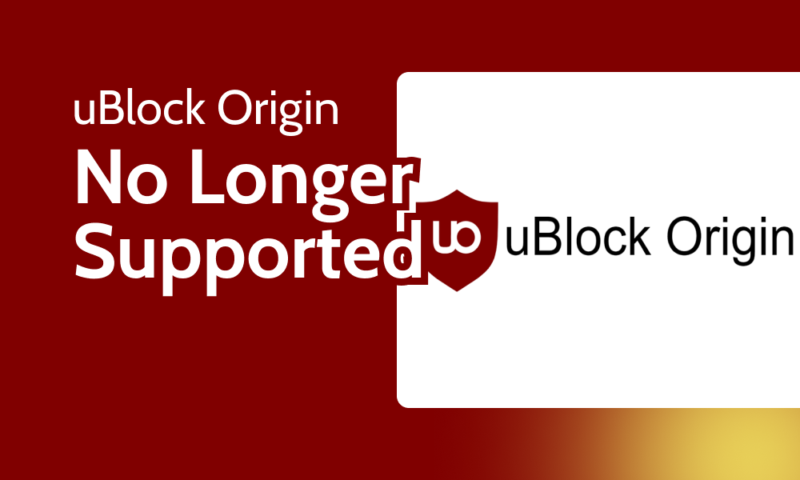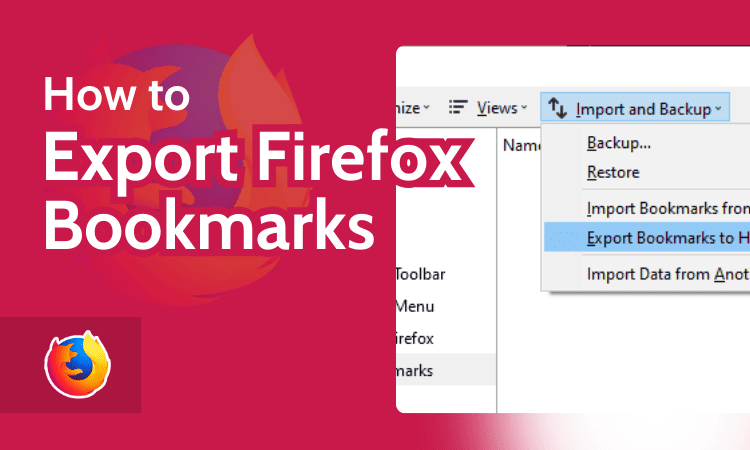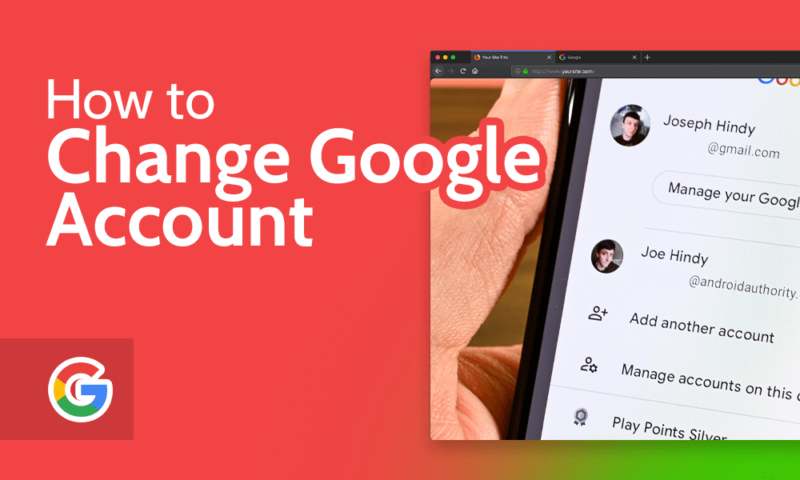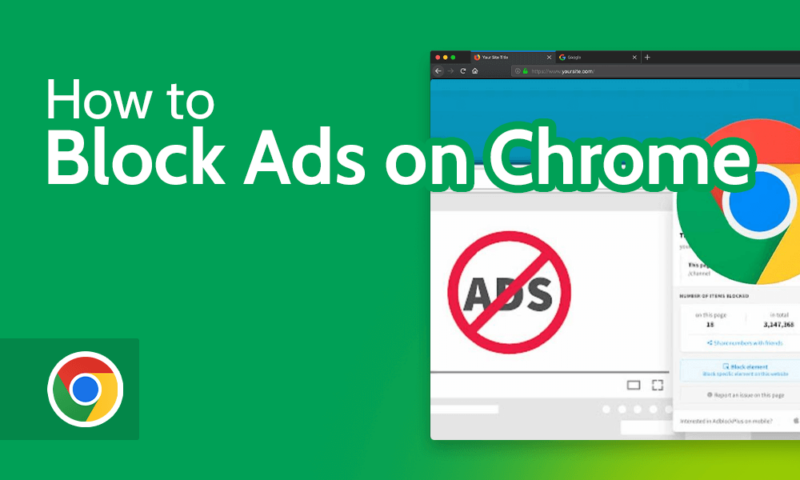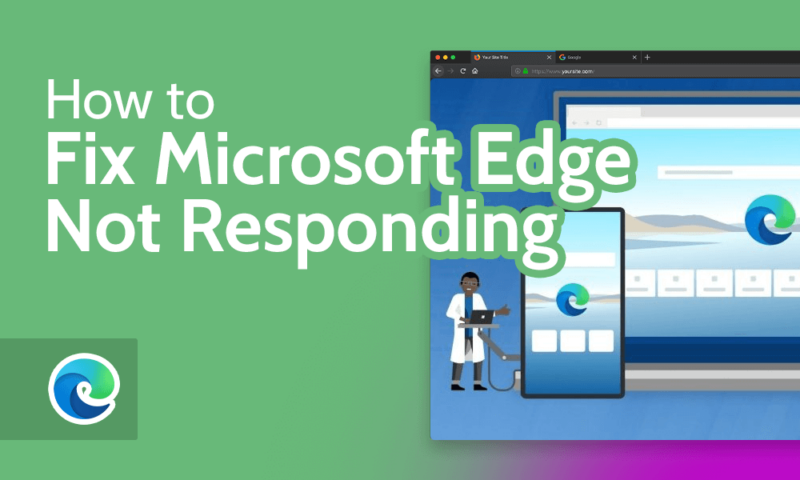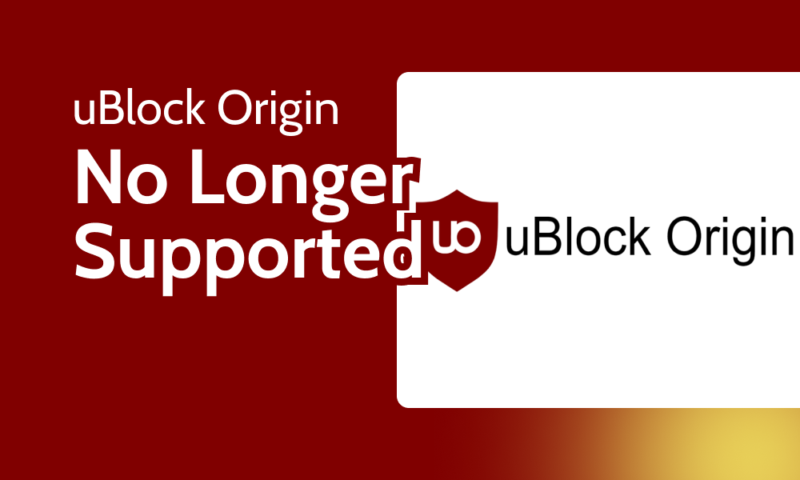
Web Browser Tutorials & Guides
Mastering your web browser goes beyond basic usage; it involves understanding how to optimize features, enhance privacy and troubleshoot issues. Our web browser guides are designed to provide practical, step-by-step instructions to help you navigate challenges and make the most of your browsing experience. From blocking ads on Chrome to clearing your browser cache, these guides cover essential tips and techniques.
Whether you’re looking to secure your online activity, back up important browser data, or use advanced features like Copilot in Edge, these articles offer comprehensive guidance. Explore the list below to find actionable solutions tailored to your needs.
- Block Ads on Chrome
- How to Backup Firefox Bookmarks
- How to Disable Microsoft Edge
- Use Bing Chat in Edge
- Clear Cache in Edge
- How to Change Your Default Google Account
- Search Engine vs Browser
- Fix Microsoft Edge Not Responding
- How to Uninstall Microsoft Edge
- How to Use DuckDuckGo
- How to Erase Your Google History
- How to Make Gmail Your Default Email Client
- Backup Google Chrome
- The Deep Web