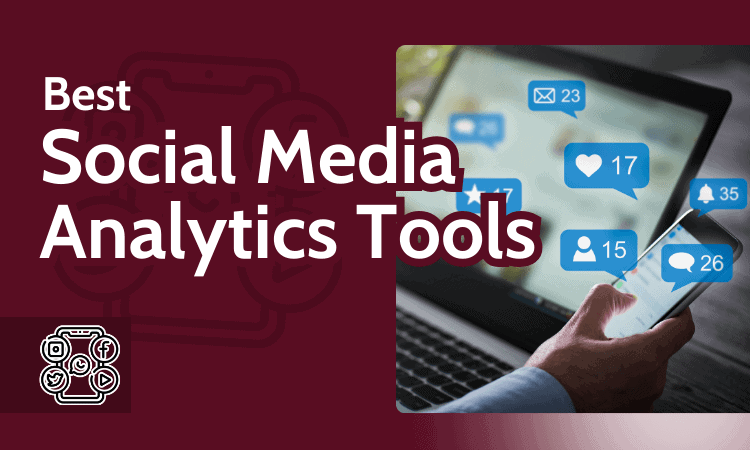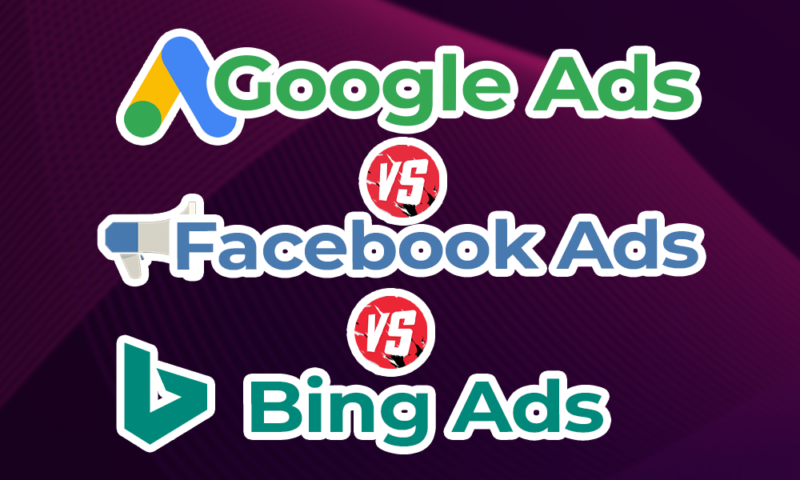Web Hosting Guide: Basics, Services, Comparisons and Features
Choosing the right web hosting provider is essential for creating a fast, reliable and secure online presence. Whether you are building a personal blog or managing a high-traffic e-commerce website, understanding your hosting options can make or break your site’s performance. Our comprehensive guides cover everything from identifying the best web hosting services to learning how to register a domain name and host your own website. With insights into website loading times, Cloudflare integration and CRM tools, you’ll find everything you need to ensure your website runs smoothly and efficiently.
Explore our curated articles to gain actionable tips and advice tailored to both beginners and advanced users. From budget-friendly hosting options to optimizing your site’s performance, we’ve got you covered with the resources below.