FreeVPNOne Spying: Free VPN Allegedly Takes Chrome Screenshots of Users
FreeVPNOne, a free VPN with over 100,000 downloads, might be taking secret screenshots of users’ Chrome pages.
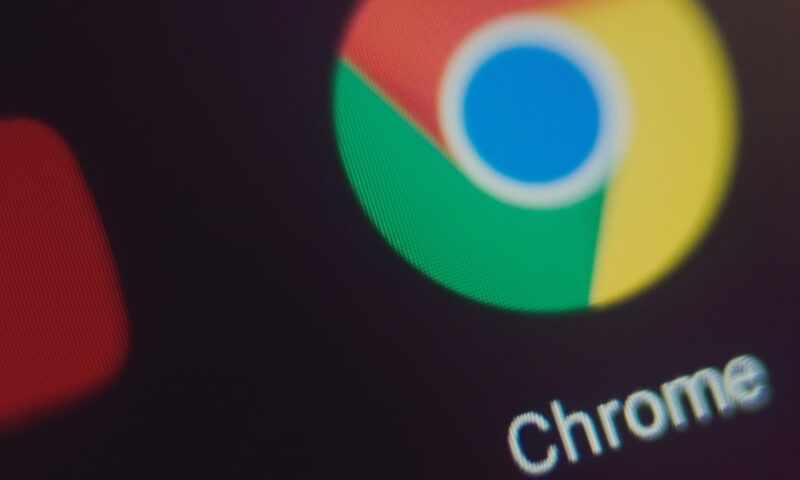
The Koi Research team recently revealed in its investigation into FreeVPNOne that the free VPN is allegedly taking secret screenshots and sending it back to the developer.
How Koi explains the screen capture works is that 1.1 seconds after a page loads, a background trigger takes a screenshot and sends it to the developer with the page URL, tab ID and a unique user identifier.
The VPN’s “Scan With AI Threat Detection” tool seems to be the source of the screen captures, with the privacy policy mentioning the feature may upload page screenshots and URLs to its secured servers. However, according to Koi, the screen capturing is automatic for any webpage, rather than initiated solely through the AI Threat Detection button.
In FreeVPNOne’s privacy policy, it states that it collects “device-specific information, such as the unique ID, hardware model, operating system version, language, and network information.” It also “may also use, but never log or store, your IP address to derive your approximate (city-level) location” and “may collect IP addresses for marketing attribution purposes.”
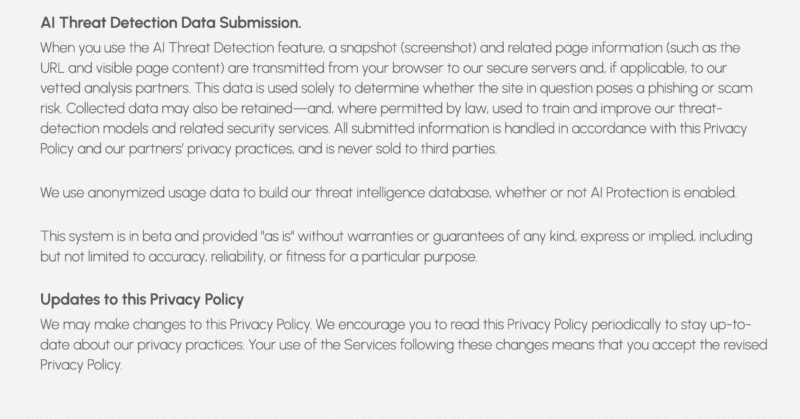
Unfortunately, this level of information is enough for device fingerprinting, which can be used to identify users, track online activity and open you up to other online threats, including identity theft and cyberstalking.
This data collection, coupled with screenshots of every Chrome webpage visited, could put users in incredibly vulnerable positions: effectively allowing the VPN developer to identify users and all their online activity — and the visual data on every site page visited.
VPN users install these tools for increased online privacy, but users need to trust that the VPN will protect their data. That’s why we recommend good VPNs that have systems to prevent data collection entirely, such as RAM-only servers, which wipes any collected day with server reboots.
Fully free VPNs should always be viewed with caution, as a “free” service is rarely free, with the owners and developers making money somehow off users, with the worst free VPNs selling user data, plastering the app with ads, or even infecting devices with malware.
We suggest any FreeVPNOne user uninstall the VPN and instead opt for one of the best free VPNs, which offer both free and premium options to users with the intention of enticing free users to upgrade for more features. Otherwise, users can also consider a good, cheap VPN that costs as much as a monthly cup of coffee.

