How to Use OneDrive: Mastering the Microsoft Ecosystem
Learn how to use OneDrive like a pro.
Learn how to make the most of the full Microsoft 365 Suite.
Master integrating OneDrive & Microsoft 365 with third-party services.
Learn how to use OneDrive in a business environment to increase productivity.
What You’ll Get
What Will You Learn?
- How to use OneDrive
- How to use Microsoft apps with OneDrive
- How to use OneDrive for business
- How to solve common issues
Welcome to our in-depth course that will show you everything there is to know about how to use your OneDrive account. OneDrive and by association, Microsoft 365, has a lot of features, tools, settings and functionality that can feel a bit overwhelming. With this course, you will learn how to get the most out of your account and become a OneDrive power user.
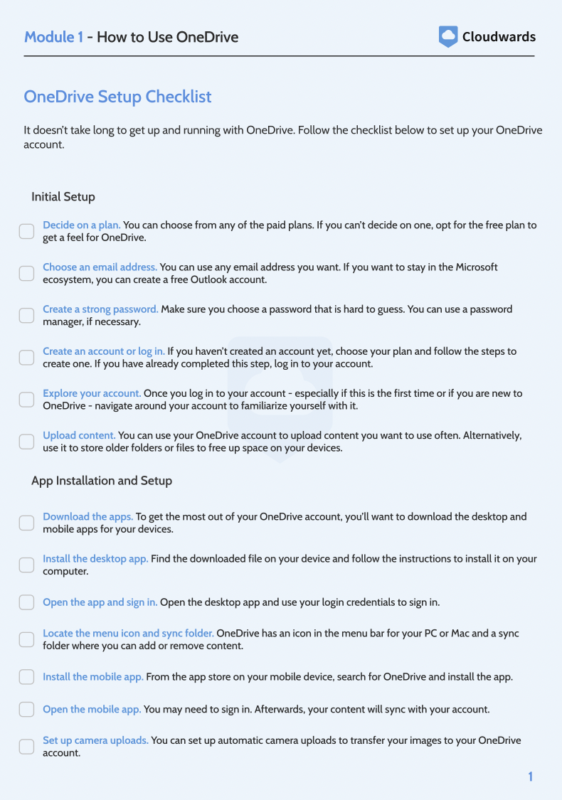
OneDrive is Microsoft’s cloud storage solution, letting you store your folders and files online and share them with whomever you’d like. It has a desktop app for Windows and Mac devices and supports mobile apps for Android and iOS. With file synchronization, your folders and files stay updated and available no matter what device you use to access them.
Most paid plans come with more than just cloud storage — even the free plan has access to the core Microsoft productivity apps — and you enter into the larger Microsoft ecosystem. These plans include apps like Word, Excel, PowerPoint and Outlook. More advanced plans have apps like Editor, OneNote and Microsoft Teams.
Beyond additional Microsoft apps, you can use your OneDrive to free up space on your devices by transferring older data, use it as a backup for the images on your mobile device or stream media from your account.
Business users have plenty of features as well, and this course will cover what they are and how to use them. These additional features include a robust admin center and user access and management and data compliance.
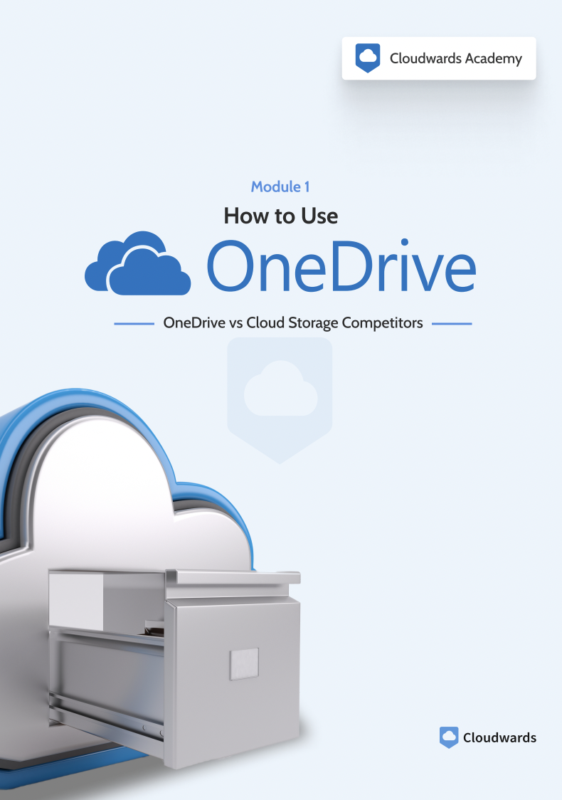
OneDrive Course
Register Now and Get a 52% Discount