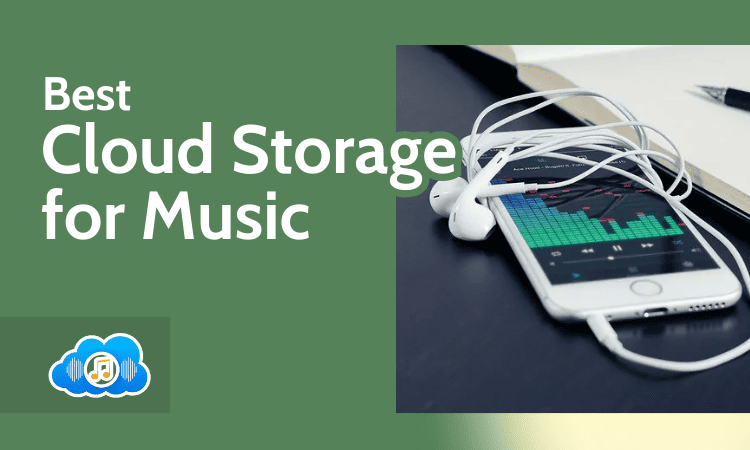Best Cloud Storage for Music in 2024: What Cloud Storage Services is Best For Audio Files?
With the rise in popularity of music streaming services like Spotify, Apple Music and Pandora, having an entire library of digital music isn’t as common as it once was. However, many still need to store audio files in the cloud. Read on for the best cloud storage for music.
Key Takeaways: What Is the Best Cloud Storage for Music?
- pCloud — The best cloud storage option for music with an integrated audio player and a dedicated tab for music.
- Dropbox — A great cloud storage for music with an integrated player, Dropbox Replay, and editing features.
- Icedrive — A fast cloud storage service with an integrated audio player on the web and mobile app.
- Box.com — A good cloud storage choice with an audio player, mobile access to music and great collaboration tools.
- Sync.com — Comes with a music player for the web interface and mobile app and is the only cloud storage provider with zero-knowledge encryption for your entire account.
Music isn’t always the top priority when it comes to choosing cloud storage, as most users are looking to store their photos, videos and documents instead. However, if you’re a musician or have an extensive music library, you may need cloud storage with specific features. To help you find the right fit, we cover the best cloud storage for music in this guide.
Many of the best cloud storage providers have minimal tools and integrations to work with audio files. Most will play music in some capacity, with mobile apps being the most common option. However, a few cloud storage services stand out by doing more than just playing an audio file.
-
10/13/2021 Facts checked
Updated list for 2022 and rearranged the options to better reflect features.
-
12/29/2023 Facts checked
This article was rewritten to include updated providers, features and pricing.
-
03/29/2024
Updated to reflect changes in Icedrive’s pricing plans and storage offers
Cloudwards Editor’s Choice
pCloud is our preferred choice as it has an excellent integrated media player and a dedicated tab for all your audio files. With its strong security and privacy, your music library is at a low risk of a data breach. pCloud’s audio player lets you create playlists from your uploaded files. With the audio tab, you can filter and sort in various ways to keep your music organized.
How to Choose the Best Cloud Storage for Music
The primary considerations when choosing a cloud storage for your music library are the ability to play your music and effective library management. Fortunately, we’ve tested dozens of cloud storage providers to find the fastest speeds for quality music streaming and the cheapest plans to store your music collection.
Cloud storage can do more than handle your music library. We will also factor in security and privacy since no one wants their files stolen or accounts breached. Other cloud features include file sharing, version control and applications.
- Music playback: Music playback from your cloud storage account or on your mobile app lets you listen wherever you are.
- Speed: Upload and download speeds let you change your library and keep your account updated and current.
- File sharing: File sharing lets you send music to friends or collaborate with other creators.
- Versioning: For those who create music or iterate on pieces, versioning plays a big part.
The 5 Best Cloud Services for Storing Music Files
pCloud tops our list as it has features designed for organizing audio files and a dedicated audio player. Dropbox and Icedrive each have a dedicated audio player and features to manage and organize your music. Box has many excellent features, including a music player. Sync.com is the best to protect your music with zero-knowledge encryption.
1. pCloud — Best Cloud Storage for Music
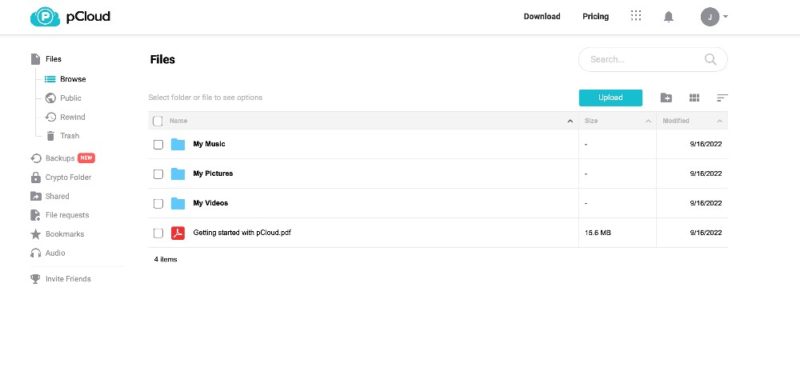
More details about pCloud:
- Pricing: 2TB for $8.33 per month (one-year plan)
- Free plan: 10GB free plan (7GB without referrals).
- Provider website: pcloud.com
Pros:
- Integrated music player
- Affordable plans
- Strong security
Cons:
- Paid encryption folder
- Limited collaboration
Managing your music is one of the standout features of a pCloud account. It comes with a built-in audio player. It lets you shuffle or repeat the songs in your playlist. Additionally, you can create playlists from the songs in your library. You can upload playlists from the audio player if you have them saved.
pCloud has a dedicated tab for your audio files and will display all of them no matter where they are stored on your account. With the audio tab, you can sort by artist, album or genre, and there are tabs for songs, artists, albums or playlists. You can create playlists using the music files in your library.
pCloud has excellent security and privacy, which goes a long way toward keeping your music protected. For those who want an extra layer of privacy, pCloud Crypto unlocks the encryption folder on every account. This folder has zero-knowledge encryption for everything stored in it.
pCloud Hands-On Testing
pCloud’s desktop app for Windows, Mac and Linux is a full-featured experience that is a natural extension of your web-based account. It has a sync folder that you can use on your computer to move or edit files. As it is a virtual drive, you can access your music collection without them taking up space on your hard drive.
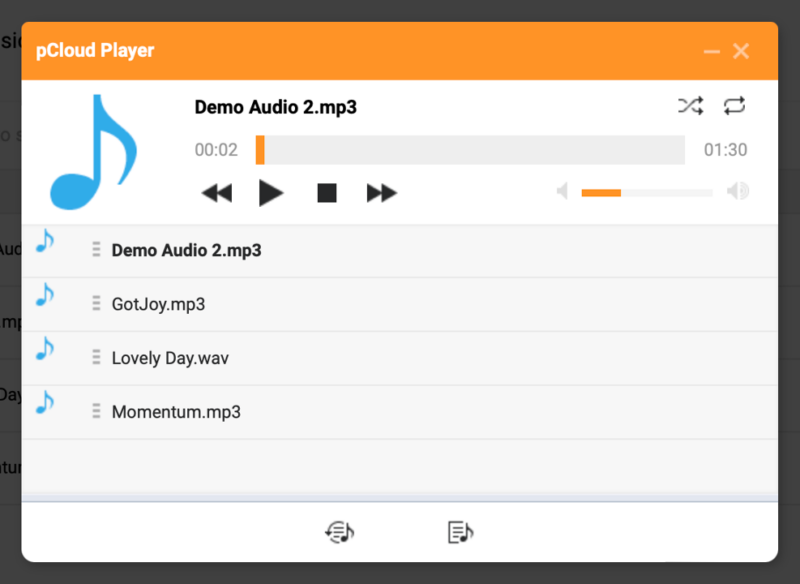
collection where you can create a playlist.
Notes From the Lab: pCloud Speed Test Results
| ↕️ | 1st test | 2nd test | Average |
|---|---|---|---|
| Upload | 00:08:18 | 00:08:44 | 0:08:31 |
| Download | 00:06:52 | 00:07:02 | 0:06:57 |
pCloud is one of the fastest cloud storage services for download speeds, averaging under seven minutes. Upload speeds were slow, closer to nine minutes, although with minimal impact on the CPU we used to test.
pCloud Pricing & Value
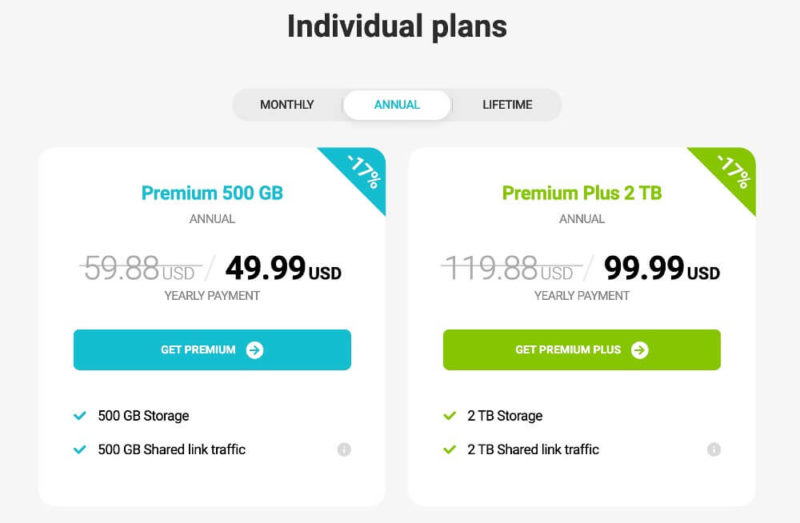
10GB of free storage isn’t enough space.
pCloud has a free plan with 2GB of storage initially, easily upgradable to 7GB by completing a few microtasks, and 10GB by further referring three friends. You can get 2TB of storage for $99.99 annually or when paying monthly. pCloud also has lifetime plans. For more details, check out our pCloud pricing article or our pCloud review.
- 10GB
- 500GB
- 2TB
More plans
- 2TB
- 10TB
- Price per user (minimum 3)
- 1TB
- Price per user (minimum 3)
- 2TB
- Encryption for pCloud Drive
2. Dropbox
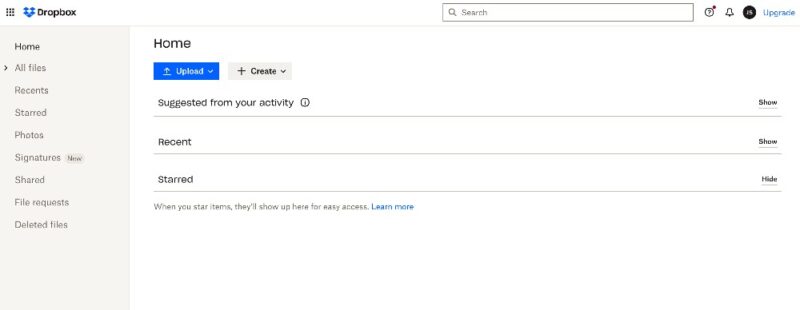
More details about Dropbox:
- Pricing: 2TB for $9.99 per month (one-year plan)
- Free plan: 2GB
- Provider website: dropbox.com
Pros:
- Dropbox Replay
- Trim audio files
- Easy sharing & collaboration
Cons:
- Can get expensive
- Not great for privacy
When you open an audio file in Dropbox, you will see a visualizer on the screen with several options to work with the music file. You can change the playback speed, skip forward or back, or enable transcript, which allows you to search the file using a keyword. Dropbox has simplified file editing, letting you trim a music file to capture a clip.
Dropbox Replay, available only on paid plans, invites others to review and comment on your audio file with “live review.” It integrates with popular creative apps like Adobe After Effects or WeVideo for those who create music. Additionally, you can easily share uncompressed audio files with a link with Dropbox Replay.
Dropbox has plenty of flexibility with version control, letting you update and edit your music files no matter your plan. The Basic, Plus and Family plans get 30 days of file versions, with no limit on the number of versions. Dropbox Professional, Essential and Standard have 180 days, while Business Plus, Advanced and Enterprise get a full year.
Dropbox Hands-On Testing
Dropbox’s web interface provides a lot of information yet does not appear cluttered on the screen. Uploading and organizing your files from the web or through apps is easy. The desktop app for Windows, Mac and Linux and the mobile apps for iOS and Android work seamlessly with your account.
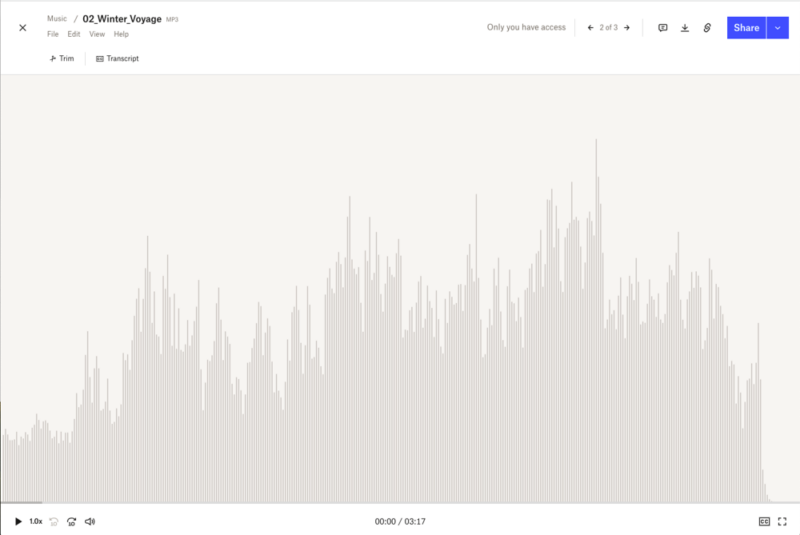
Notes From the Lab: Dropbox Speed Test Results
| ↕️ | 1st test | 2nd test | Average |
|---|---|---|---|
| Upload | 00:06:44 | 00:07:23 | 0:07:04 |
| Download | 00:07:13 | 00:07:25 | 0:07:19 |
Dropbox is a fast cloud storage service and has no problem processing uploads or downloads. In our internal testing from a remote virtual server, average upload and download times were just over seven minutes, transferring 5GB of mixed data.
Dropbox Pricing & Value
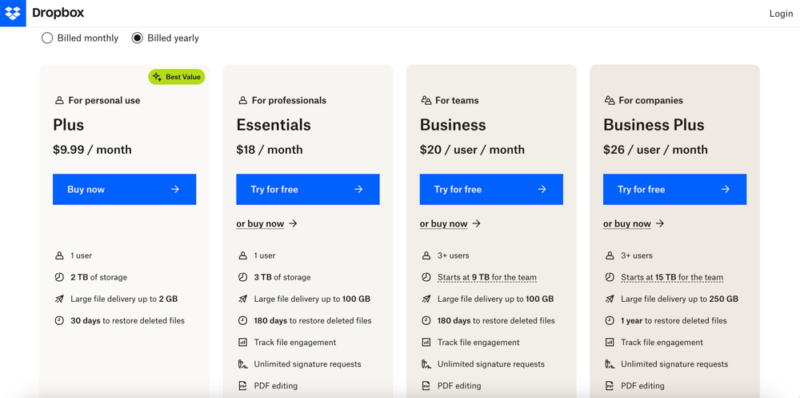
cloud storage, Dropbox offers paid plans.
Dropbox has several plans to choose from when you run out of the 2GB of free storage. The Plus plan is the least expensive, with 2TB of storage for $9.99 per month when billed annually. If you pay by the month, the price is $11.99. We go into greater detail in our Dropbox pricing guide and explore the service more in our Dropbox review.
- 1 user
- 2GB
- 1 user
- 2TB
- 1 user
- 2TB
More plans
- 1 user
- 3TB
- 1 user Signature requests and eSignature templates
- 3TB
- 3 users minimum
- 5TB
- 3 users minimum
3. Icedrive
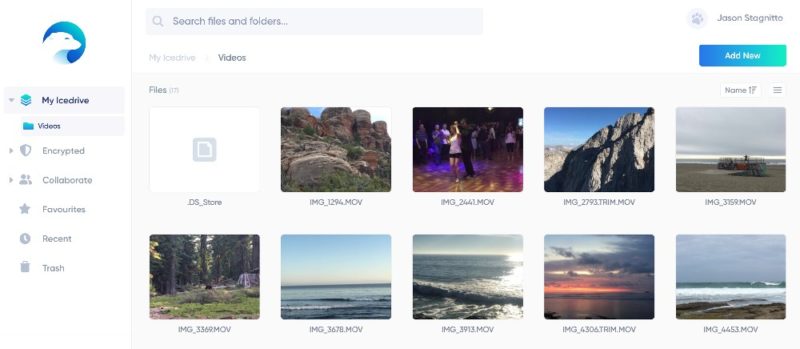
of its integrated player for your music files.
More details about Icedrive:
- Pricing: 1TB for $5.99 per month (one-year plan)
- Free plan: 10GB
- Provider website: icedrive.net
Pros:
- Integrated music player
- Affordable plans
- Fast speeds
Cons:
- Poor collaboration tools
- Paid zero-knowledge folder
Icedrive is a good choice for storing music as it integrates a music player into its web interface and desktop app. You can also play music using the mobile app. Beyond the ability to play music no matter how you access your account, the only other functionality lets you adjust the playback speed. You can’t edit audio files or create playlists.
It is easy to share music by creating a public link or inviting other Icedrive users directly with an email. However, you’ll need to use a third-party app to edit files. If you want to collaborate with other artists, despite the collaborate tab on your account, you’ll have to do this outside of Icedrive.
Like pCloud, Icedrive has an encrypted folder that comes with every account. Purchasing any plan will unlock the folder, protecting anything you store in it with zero-knowledge encryption. This folder uses client-side encryption, meaning your music or any files are encrypted before they leave your device.
Icedrive Hands-On Testing
Icedrive has one of the better desktop apps for Windows as it functions as a virtual drive, letting you free up disk space while still working with your data. The app for Mac isn’t as functional and is not a virtual drive. It mostly mirrors the look and feel of the web interface.
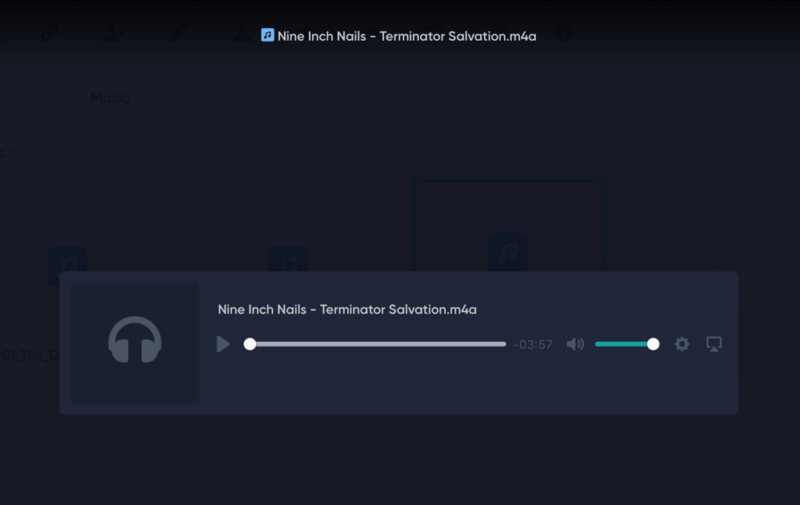
Notes From the Lab: Icedrive Speed Test Results
| ↕️ | 1st test | 2nd test | Average |
|---|---|---|---|
| Upload | 00:07:08 | 00:06:53 | 0:07:01 |
| Download | 00:07:07 | 00:07:03 | 0:07:05 |
For cloud storage that focuses on strong security and privacy, Icedrive is a speedy cloud storage provider. It averaged seven minutes for uploads and downloads during our testing, reaching max speed and staying stable.
Icedrive Pricing & Value
Icedrive has 10GB of free storage. If you need more space, the Pro I plan has 1TB of storage for $7.99 per month. Alternatively, you can get the annual plan which costs $71.88 and is equivalent to $5.99 per month. Find out more in our Icedrive review.
- Bandwidth limit: 50GB
- 10GB
- Bandwidth limit: 250GB
- 100GB
- Bandwidth limit: 2TB
- 1TB
More plans
- Bandwidth limit: 8TB
- 3TB
- 512GB
- Additional 128GB storage for users who purchased the Lifetime Plan
- 128GB
- Additional 512GB storage for users who purchased the Lifetime Plan
- 512GB
4. Box.com
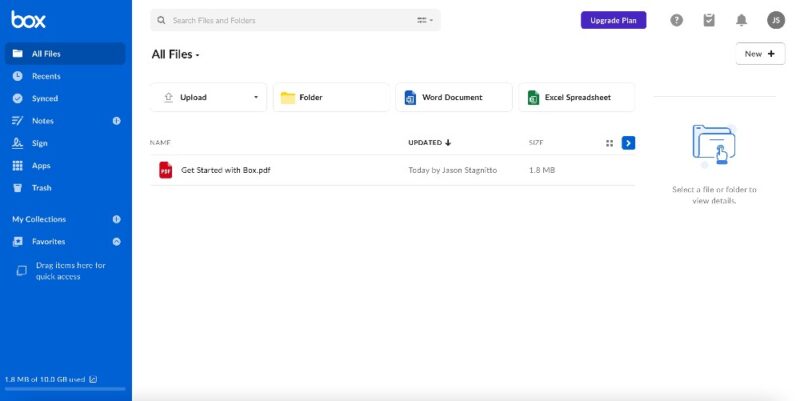
creators need to manage their music collection.
More details about Box.com:
- Pricing: 100GB for $10 per month (one-year plan)
- Free plan: 10GB
- Provider website: box.com
Pros:
- Dedicated music player
- Great for collaboration
- Many 3rd-party integrations
Cons:
- Slower speeds
- Not great for privacy
Like many other cloud storage providers on this list, Box has a dedicated music player when you open an audio file. The options are limited with the player, but you can adjust the playback speed and turn off autoplay. Box has many apps you can add, including dolby.io or WeVideo, for added functionality or editing capabilities.
If you want to share your library or music files with others, you can invite other Box members to your folder or create a shared link to an individual audio file. For those who make music, you can use the integrated comments tool and project management-lite features to add a task.
Box is a great cloud storage service for collaboration with music or anything else. It connects to hundreds of third-party apps, including Google Workspace and Microsoft 365. Box also comes with in-house apps, like Box Notes. Box Notes is a web-based word processor that you can use to share and collaborate in real time.
Box.com Hands-On Testing
The Box desktop app for Windows or Mac lets you access files from your device, although most of the important settings are found on the web interface. The mobile app plays music with an integrated audio player.
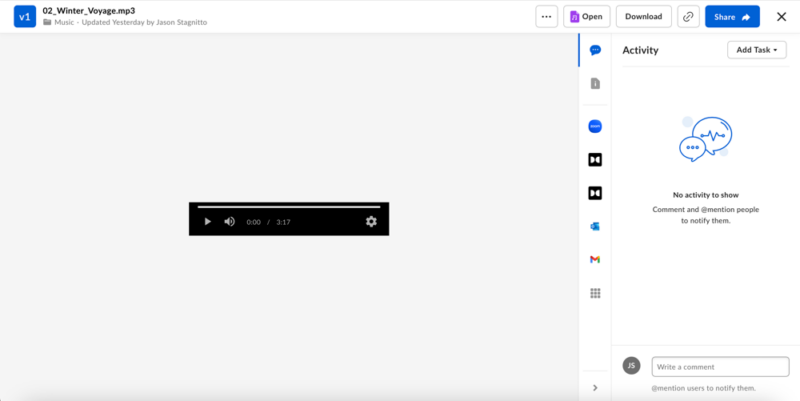
third-party apps or leaving comments when sharing.
Notes From the Lab: Box.com Speed Test Results
| ↕️ | 1st test | 2nd test | Average |
|---|---|---|---|
| Upload | 00:07:55 | 00:08:12 | 00:08:04 |
| Download | 00:07:54 | 00:08:06 | 00:08:00 |
Box isn’t an overly fast cloud storage solution as it averaged around eight minutes for both uploads and downloads during testing in our controlled environment, capped at a stable 100 Mbps.
Box.com Pricing & Value
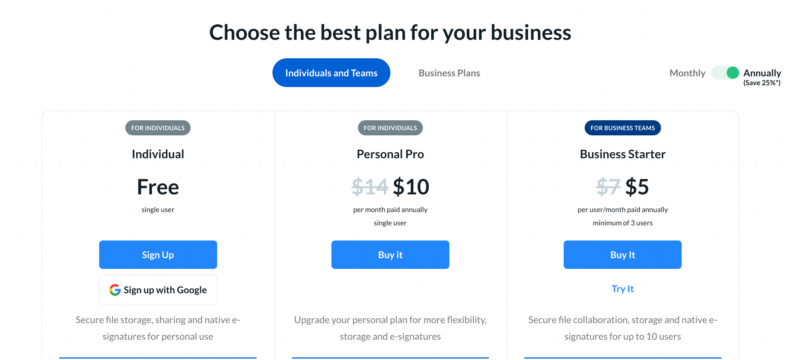
Box offers a free storage plan with 10GB, although you’ll want to upgrade to a paid plan to unlock most features. The Personal Pro plan has 100GB of storage for $10 per month when billed annually. Paying by the month costs $14. We go over pricing and more in our Box review.
- Single user
- 10GB
- Single user
- 100GB
- Price per user, minimum of three users
- 100GB
More plans
- Users: No limit
- Unlimited GB
- Users: No limit
- Unlimited GB
- Users: No limit
- Unlimited GB
5. Sync.com
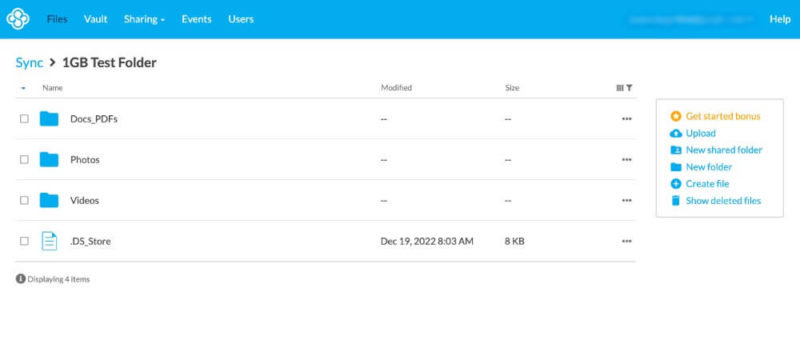
private with zero-knowledge encryption.
More details about Sync.com:
- Pricing: 2TB for $8 per month (one-year plan)
- Free plan: 5GB
- Provider website: sync.com
Pros:
- Mobile music player
- Great security
- Easy on a budget
Cons:
- Slower speeds
- Poor for collaboration
Sync.com supports music with a dedicated media player in the web interface and the mobile app. It will playback your music but doesn’t have many advanced features. You can adjust the speed of the playback, but that’s about it. If you want to work with audio files or edit music, you’ll need to do it outside of Sync.com.
Version control is an excellent Sync.com feature. Sync.com won’t limit the number of file versions you have, only how long they remain on an account. Free account holders get 30 days of file versioning. The Solo Basic and Teams Standard have 180 days, while the Solo Professional and Teams+ Unlimited get 365 days.
Sync.com is the best option for the privacy-minded as it has zero-knowledge protection for your entire account. It has excellent security features, including the ability to enable two-factor authentication. With Sync.com, your music library will be protected.
Sync.com Hands-On Testing
Sync.com’s web interface doesn’t look modern, although it makes your data the main focal point. Specific to audio files, when you click to open, you need to “open” it again before it will play in the web app. Music files will play automatically on the mobile app when you access them.
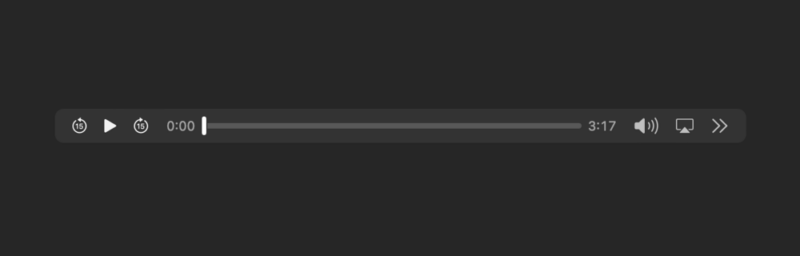
Notes From the Lab: Sync.com Speed Test Results
| ↕️ | 1st test | 2nd test | Average |
|---|---|---|---|
| Upload | 00:10:46 | 00:09:58 | 00:10:22 |
| Download | 00:15:06 | 00:15:13 | 00:15:10 |
Speed is not Sync.com’s strongest feature, which is sometimes a trade-off with top-notch security. The average upload time during our testing was just over 10 minutes. Downloads took an average of 15 minutes.
Sync.com Pricing & Value
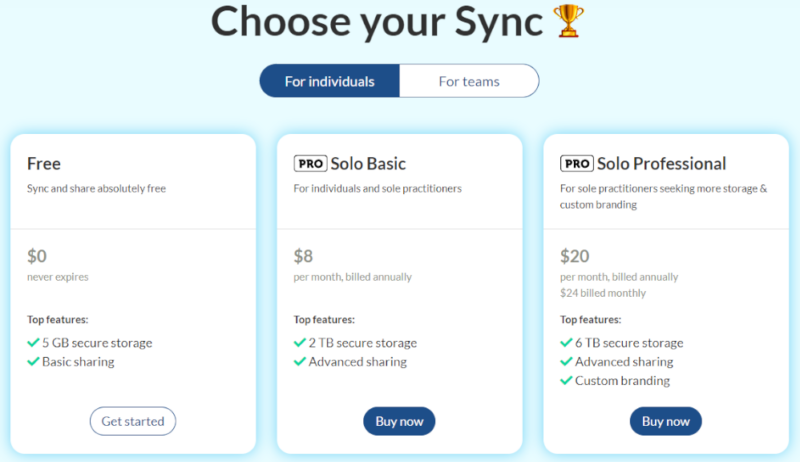
Sync.com gives you 5GB of free storage. The Pro Solo Basic plan has 2TB of storage space for $8 per month. This plan is only billed annually, which adds up to $96 per year. Check out our Sync.com review for more pricing options and details.
- 5GB
- 2TB
- 6TB
More plans
- Price per user
- 1TB
- Price per user
- Unlimited GB
Final Thoughts
pCloud has the best combination of tools, features, security and privacy to work with and manage your music library. Dropbox and Icedrive have the best audio player integrations outside of our top choice. Specifically, Dropbox Replay is a great tool for music collaboration. Box.com has all the tools you need to collaborate, while Sync.com offers your music library the best security and privacy.
Do you use other cloud storage services for your music? Have you tried one of the cloud storage providers on this list to manage your music files? Are there other great options we didn’t cover? Let us know in the comments section below. Thanks for reading our article.
FAQ: Best Cloud Storage for Music
Yes, cloud storage is a great choice for storing your music library. pCloud is the best overall for music, while Dropbox has some of the best tools and features for music. However, almost any cloud storage will store your music files.
pCloud is the best cloud storage choice for your music. Its integrated audio player lets you create playlists and will play any playlist you upload. The audio tab lets you sort and organize in several ways.
Yes. Most cloud storage providers let you stream music from their web interface or mobile apps. pCloud, Dropbox, Icedrive, Box.com and Sync.com are the top choices for streaming your music.