Projectplace Review
From the Gantt chart to a global roadmap, there are several tools that help teams and individuals develop projects. Planview Projectplace blends all those tools into one, allowing you to manage several projects at once. Find out how good it is in this Projectplace review.
The intention of this Projectplace review is to determine whether the cloud-based project management tool by Planview can help improve your workflow. Unfortunately, it didn’t quite make our list of the best project management software, which you can read for an alternative. However, it’s still a capable piece of project management software, and one you should consider if you are working on several projects at once.
Key Takeaways:
- Due to its ease of use and in-depth tutorials, Projectplace is ideal for new users of project management tools.
- Projectplace is fantastic for managing multiple projects simultaneously.
- Unfortunately, the paid plan is on the expensive side, and its top competitors are more affordable, including monday.com. However, you can see if it fits with the free 30-day trial.
For first-time users, many project management services can feel overwhelming to use and have a steep learning curve. On the contrary, the developers at Planview have created a solid piece of software that is simplified for ease of use, while still offering several features that rival some of the higher ranked competition.
While our project management experts won’t cover every corner of Planview Projectplace, our full review will ensure you’re not left wondering what it’s capable of doing. It’s time to see if Planview Projectplace could be your new favorite project management tool.
-
06/24/2022 Facts checked
Completed a full rewrite to reflect new features.
Projectplace Review: Alternatives
- 1
- 2
- 3
- 4$9.80 / month(All Plans)
- 5$15 / month(All Plans)
- 6
Strengths & Weaknesses
Pros:
- Cloud based web app
- Easy to navigate & use
- Some basic automations
- Helps monitor progress
Cons:
- Document management could be better
- Whiteboard feature isn’t user-friendly
- Costlier than alternatives
Features
Planview Projectplace has plenty of features to help you manage and maximize productivity. It suits both those who work alone, and also serves as a collaborative work management solution for teams and businesses.
Unlike similar project planning services, Projectplace offers a one-size-fits-all plan and doesn’t stagger features in line with the cost of different subscriptions (more on that later).
Workspaces
To avoid information overload, Projectplace allows users to create several workspaces. Workspaces are useful for medium-sized businesses, because they allow you to separate departments and plan projects that are unique to each of them. For management of each workspace, you can assign key players in your business to serve as administrators.
Gantt Charts and Kanban Boards
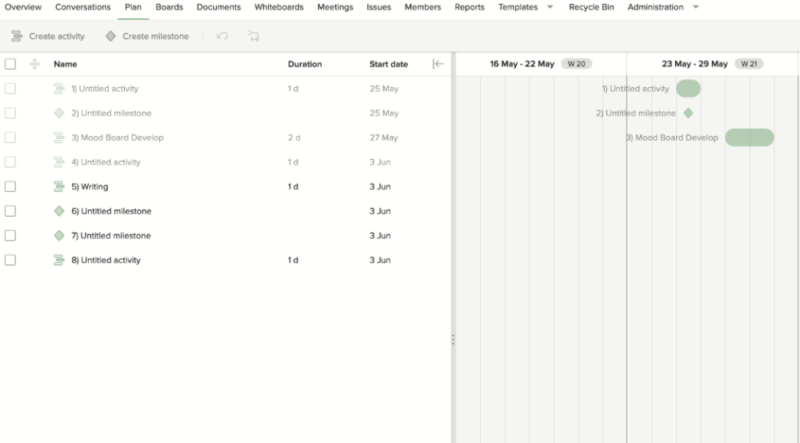
Within each workspace, users can develop multiple projects through the “plan” feature, which essentially allows you to create Gantt charts. Here, you can create activities and set milestones within each of your activities. You can color-code and set due dates for each activity and milestone, allowing you to monitor their progress.
If you’re unsure how to use a Gantt chart, check out our full beginners guide to help you get started.
In comparison to a Gantt chart, a kanban board allows you to create a more simplified method of tracking tasks. Projectplace has divided its kanban board into three different sections: not started, started and finished.
The three sections are extremely limiting, especially if your workflow has several steps leading up to the completion of a task. Other kanban board tools such as Asana (read our full Asana review), allow you to add as many sections as your workflow needs. If your global roadmap has more than three steps, the Projectplace kanban board is useless.
However, the board is simple to use, and it’s a great tool for assigning tasks to different team members, setting deadlines and tracking progress. Other useful (and expected) features include being able to tag team members in each card and send notifications when a task has passed its deadline.
You can learn more about kanban boards and how to maximize their use by checking out our guide on how to use a kanban board.
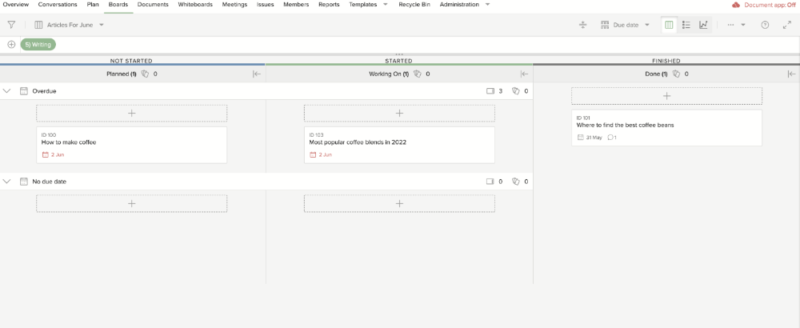
For consistency, Projectplace lets you develop some automations. You can program the software to create new templates and cards on a specific day or week. Furthermore, it’s possible to automatically delete cards, documents and folders after 30, 45 or 60 days.
Document Management
Within Projectplace is a scaled-back document management system (DMS). Users can upload documents in DOCX, XLSX and PPTX formats. The downside to this section of the software is that there’s no option to create, edit and collaborate on documents without paying for an Office 365 subscription, although you can share files and view them.
There are some team collaboration options available outside each document type. Designated team members can leave comments in the document sidebar, and other team members can review documents and approve them. If you’re in the market for a dedicated DMS, checkout our roundup for the best document management systems.
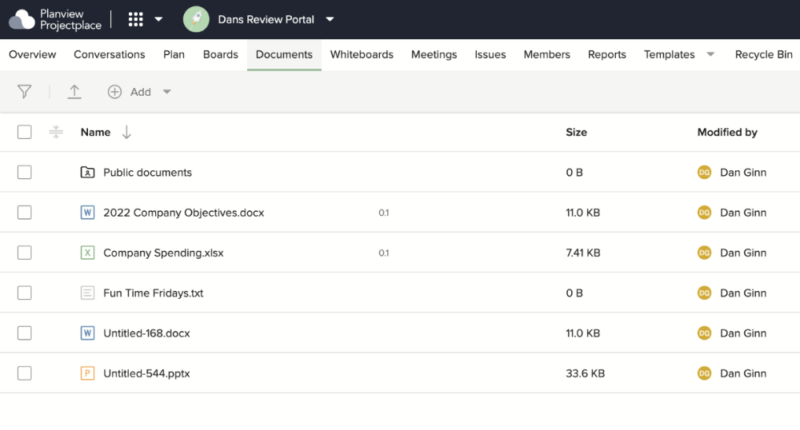
Reports and Whiteboard
Beyond real-time tracking of projects, Planview Projectplace has a range of reports that give you insights for trends, goals and areas of improvement within your organization.
Each report covers milestones, activities, kanban cards and document reviews. The report templates are clear and simple to understand, giving you a comprehensive overview of performance rather than overloading you with unnecessary details.
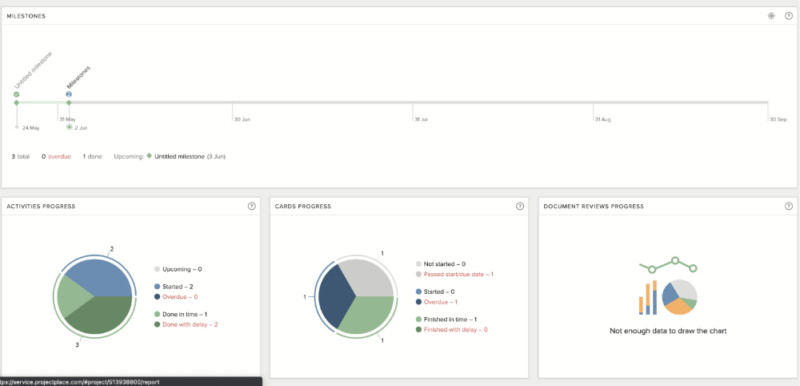
One available feature that frustrates us is the whiteboard. Think of it as a basic user’s graphic design tool, where you’re told you can make fancy project presentations and give a little bit of glamor to otherwise mundane workflows.
The only problem is that it functions atrociously, and it often crashes or doesn’t perform the function you ask it to do. If you do use it, you’ll need lots of patience.
Projectplace Features Overview
| Kanban board | |
| List | |
| Calendar | |
| Timeline | |
| Spreadsheet view | |
| Gantt charts | |
| Workload planning | |
| Long-term planning | |
| Multiple project management | |
| Dependency management | |
| Native scrum management | |
| Set user permissions | |
| File storage | |
| Time-tracking | |
| Built-in integrations | |
| Reporting features | |
| Free plan | |
| Free Trial | |
| Web app | |
| Windows | |
| MacOS | |
| Android | |
| iOS | |
| Ticket-based support | |
| Tutorials | |
| Knowledgebase | |
| Forum | |
| Live chat | |
| Phone support |
Pricing
When choosing whether to invest in Planview Projectplace, you can try it before you buy. Projectplace offers a free 30-day trial of its software. Even better news is that it’s fully functioning, meaning you can try out the full suite of tools to learn whether it can do what you need.
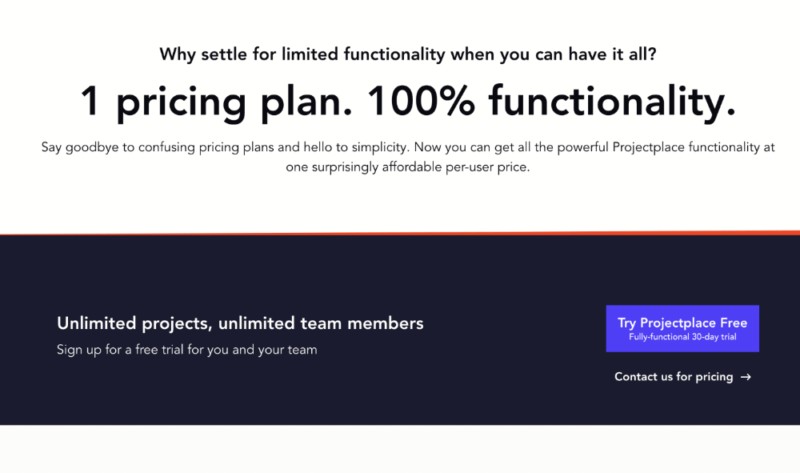
A fully functioning trial is in line with what the company offers with regard to plans. Other competitors in the market tend to offer tiered plans — the more you pay, the more features you can access. However, Planview Projectplace has opted for a one-plan model that unlocks all of its features.
While we appreciate the simplicity, the cost is uncomfortably high. The company asks for $29 per user per month (billed annually). That’s higher than monday.com’s Pro plan and almost three times the cost of an Asana’s Premium plan — two of the better options on the market.
User-Friendliness
To avoid initial confusion, it’s good to know that Projectplace is a product owned by Planview, a company that offers several SaaS products that help with portfolio management and more. You can easily navigate to its project management tool by selecting “solutions & products” from the website’s top menu.

Getting started with Projectplace is relatively hassle-free. Signing up takes little time, and following an email link will take you to the browser-based app where you can use all of Projectplace’s features.
Once you’re in the app, you can create your workspaces, add members, and start developing and working on your projects, objectives and overall goals.
Planview Projectplace has opted for a more scaled-back design, which helps users easily find each feature and understand its function. First-time users have the option of viewing a step-by-step tutorial for each tab. The tutorials explain each feature well, and they come with little tips on how to get the most out of them.
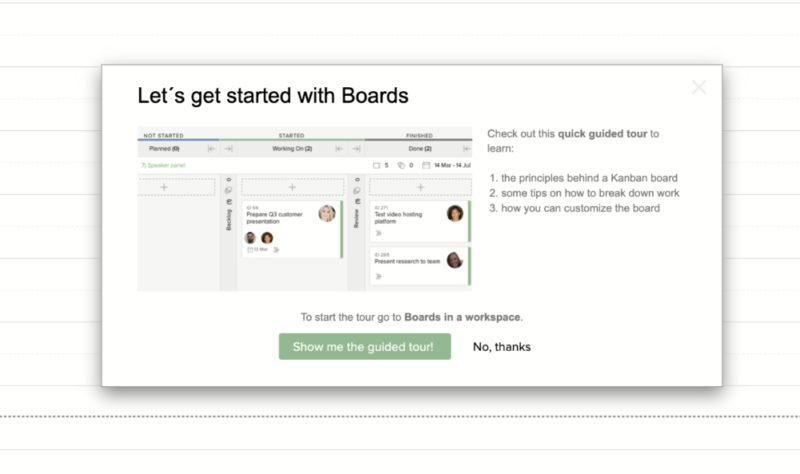
While we praise the ease of use, even those who prefer to get lost in statistics and don’t spend time channeling their inner creative would attest that the overall design is dull. Function always trumps form when it comes to project management software, but for those who like a little flair in the software they use, Projectplace is sure to disappoint.
Using the browser-based app is enjoyable, and we didn’t experience any software glitches or slow responsiveness. The whiteboard isn’t user-friendly and almost feels redundant when it comes to making work life easier. That aside, every other feature works fine and will make day-to-day workflow much easier for you and your team.
Security & Privacy
While the company is clear on security, its privacy policy is somewhat vague. Rather than make customers jump through digital hoops to find out how their data and files are protected, Planview Projectplace clearly outlines the type of security in place and its privacy policy on the homepage of the website.
Projectplace uses 256-bit AES encryption, both in transit and rest, to help keep your user data secure. The service implements redundant firewalls and road balancers to prevent unauthorized network access that can result in viruses and other types of cyberattacks.

On the privacy front, users won’t be able to use zero-knowledge encryption with their data. Planview Projectplace states it will share user data with its employees and affiliates, as well Planview agents, consultants, subcontractors and third-party service-provider companies.
The company doesn’t state exactly how it shares user data with third-party organizations, or which third parties it shares data with. So we reached out for a full breakdown of what data the company shares and who it shares it with. However, instead of an answer, the customer service representative sent a link to the privacy policy.
The servers located in the EU are compliant with GDPR regulations. With GDPR, users have the right to know how their data is used, choose how it’s used and also have the right to have their data removed from company databases. For more information read our full breakdown of GDPR regulations.
Projectplace scores terribly for privacy, bringing this section down overall; those who care about privacy should err on the side of caution and use more secure project management tools.
Service & Support
There are several lines of support for customers. For direct contact, users can call, email and use live chat to interact with the support team. Direct support is only available Monday through Friday from 8 a.m. to 5 p.m. Central European Time.
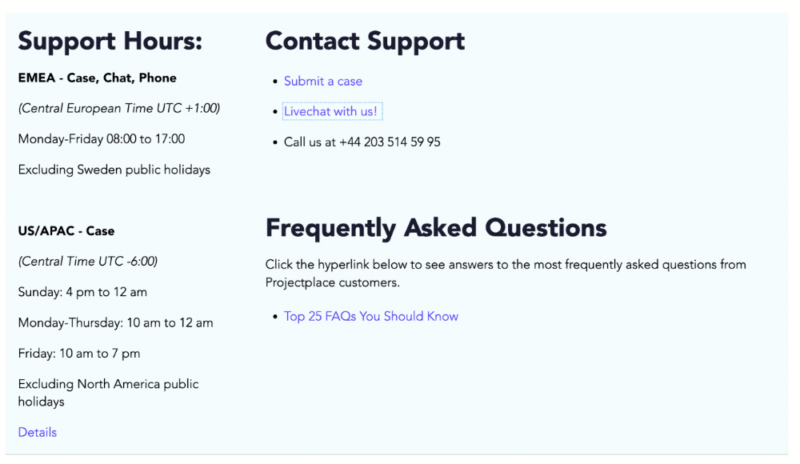
We attempted two means of communication during our testing; the contact form and live chat. The results were disappointing, as our query via the contact form never received a response — even after affording the support team a week to respond.
We tried using the live chat within its stated hours of availability and continually received a message stating “Our agents are not available at the moment.” We made several attempts to use the live chat over the course of a week, each time receiving the same message.
There’s also a knowledgebase so deep you’ll be drowning in solutions. In terms of usefulness, Planview Projectplace explains each solution clearly, includes useful illustrations and even offers videos for those who prefer a more visual guide to using the service.
Final Thoughts
Planview Projectplace offers enough substance to be a viable solution for personal and business use. The software performs well and will certainly offer value to your workflow. Will Planview Projectplace make it easier to manage and grow your projects? The short answer is yes.
However, collaboration options are limited, especially when it comes to document creation and development. We would also like to see vast improvements made to the company’s direct support, as that was the major disappointing factor of the whole service.
The reality is Projectplace can’t compete with its far superior competition — the likes of Wrike, Jira and monday.com. Considering how much it costs, you’re far better off investing your money in one of the other options available, especially ones that offer more real-time collaboration features and stronger customer support.
What do you think of Projectplace? Is there a similar tool you would recommend? Is there another tool you’d like us to review? Let us know in the comments. Thanks for reading.
FAQ
Projectplace is a cloud-based project management tool that helps users develop projects and manage productivity.
Projectplace is a good tool for project managers, various company departments and analytical teams. However, it’s not the best project management software option available and the likes of monday.com, Jira and Asana are more worthy of your attention — and money.



