HiDrive Review
HiDrive is a cloud storage service based in Berlin. It serves as a file sync and sharing platform while also offering advanced features. It's not the best cloud storage option, and it's pricey. However, if you're thinking about using it, this HiDrive review will help you make the final decision.
HiDrive is a cloud storage service based in Berlin. Its parent company is Strato, which offers several products, including web hosting, custom domains and online marketing tools. In this HiDrive review, we will take a look at Strato’s take on cloud storage for Europe.
Key Takeaways:
- HiDrive offers an online backup and cloud storage solution for Europeans
- Unlike most cloud services, HiDrive doesn’t have a free plan
- Advance file-sharing features are one advantage that the service offers
- HiDrive is worth considering if you’re interested in setting up WebDav access
Unlike many cloud storage services, IONOS HiDrive isn’t available worldwide. It’s only available to those living in Europe with a valid European phone number. Anyone living outside the continent should check out some of our best cloud storage services to find an alternative.
As a relatively small brand with limited availability, HiDrive targets Europeans who want something different from the status quo. If you feel that you fall into that category, stick with us and we’ll show you what’s good — and what’s not so good — throughout the rest of this article.
-
03/21/2022 Facts checked
Review rewritten to reflect new features and performance results, using the following versions: Desktop: v3.2.0; Mobile app: v3.16.1
HiDrive Review: Alternatives
- 1
- :
- :
- :
- :
- 2
- :
- :
- :
- :
- 3
- :
- :
- :
- :
- 4
- :
- :
- :
- :
- 5
- :
- :
- :
- :
HiDrive: Strengths & Weaknesses
Pros:
- Easy-to-use interface
- WebDAV access
- Advanced file-sharing
- Good mobile apps
- Saves email attachments directly to cloud storage
Cons:
- Unavailable outside Europe
- No free cloud storage plan
- No document creator
- Expensive
- Small storage plans
Features
While writing this review, we asked ourselves: What is HiDrive’s standout cloud storage feature? Each suggestion that came to mind didn’t fill us with excitement. That’s because the platform isn’t trying to offer anything different from other cloud storage services.
It offers basic file management and cloud storage, allowing users to do all the traditional functions, such as accessing their files on multiple devices. You can easily share files with others, and being able to use advanced file sharing security features such as password protection is certainly a plus.
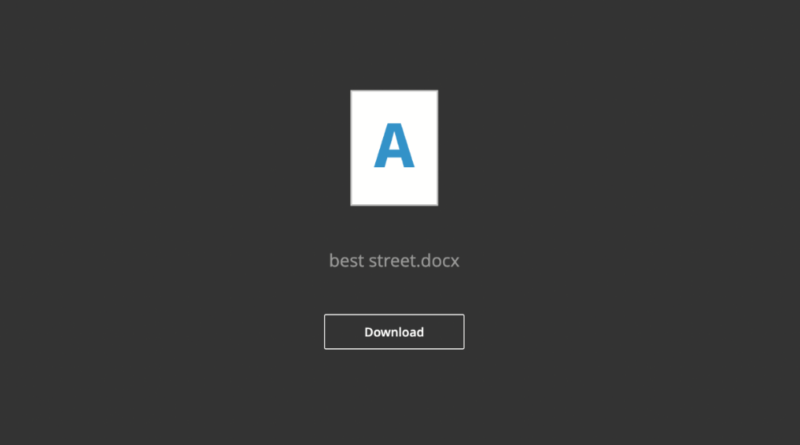
You have the option to preview files, but only with some file types. We were able to open JPEG, MP4 and PDF files, but we were only given the open to download DOCX and RAW files, without any preview. We can live with the lack of RAW-file access, but not being able to preview Word documents is disappointing.
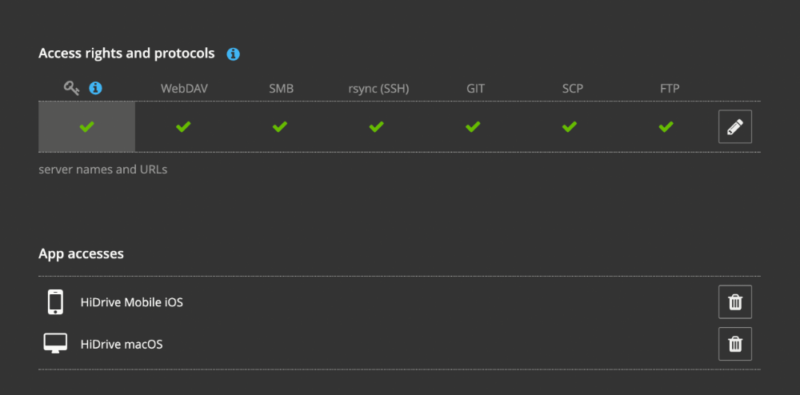
HiDrive begins to feel more like a specialized service by offering support for WebDav, rSync, FTP and Git. Users can create a Git repository via the web browser application, allowing them to monitor changes and updates to files inside the Git folder.

We like that you can automatically save files from email attachments. Beyond automated file saving, you can also program HiDrive to create subfolders for each email sender and send automated read receipts.
HiDrive Features Overview
| Sync Folder | |
| Block-Level Sync | |
| Selective Sync | |
| Bandwidth management | |
| Sync Any Folder | |
| File Link Sharing | |
| Link Passwords | |
| Link Expiry Dates | |
| Folder Sharing | |
| Folder Permissions | |
| Link Download Limits | |
| Upload Links | |
| File Previews | |
| Edit Files | |
| In-App Collaboration | |
| Office Online | |
| Google Docs | |
| Notes App | |
| Media Playback | |
| Mobile Apps | |
| Deleted File Retention | |
| Versioning | |
| WebDAV | |
| At-Rest Encryption | |
| In-Transit Encryption | |
| Encryption Protocol | |
| Zero Knowledge | |
| Two-Factor Authentication | |
| Server Location | EU |
| 24/7 Support | |
| Live Chat Support | |
| Telephone Support | |
| Email Support | |
| User Forum | |
| Knowledgebase | |
| Free Plan |
Price
Sorry to be the bearer of bad news, but HiDrive doesn’t offer a free plan. It’s rare for cloud storage services not to provide a free option, and we’re not entirely sure why HiDrive decided not to do so.
Furthermore, there’s no option for a free trial, so if you want to try HiDrive, you’ll need to pay up front. However, you can request a refund for up to 30 days after creating an account. If you’re looking for lots of free storage, check out our MEGA review instead, where 20GB of storage space is totally free.
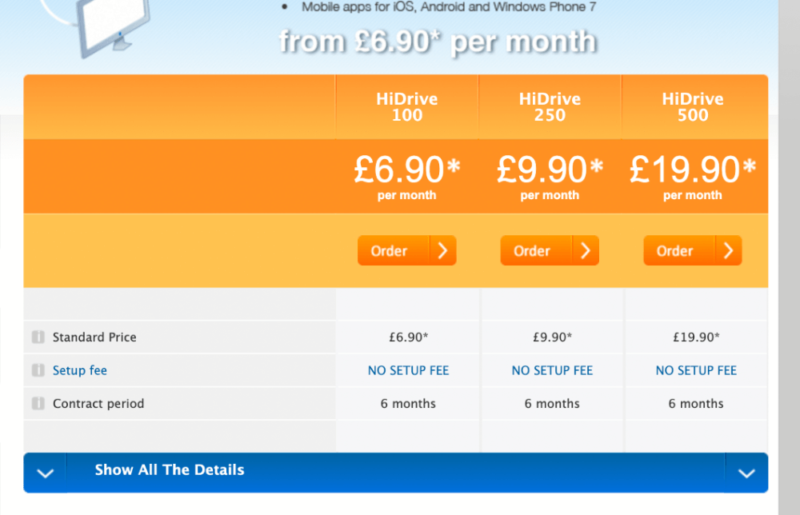
There are five paid-plan options. Three plans target personal users, and the other two are geared more toward businesses. In terms of features, nothing seems to separate them; only the available storage space and the number of users differentiates each option. There are no month-to-month plans, and all plans are six-month contracts paid in advance (in euros).
The most affordable plan costs around $55 for six months and it comes with 100GB of cloud storage. That equates to roughly $9 per month. The same amount of storage space costs $1.99 with Google Drive (read our full Google Drive review) and OneDrive (read our full OneDrive review).
The most expensive plan gives you 500GB of storage and costs around $155 for a six-month contract. The two business options come with 1TB and 5TB of cloud storage.
- 100GB
- 250GB
- 500GB
More plans
- 1TB
- 5TB
*Prices converted from euros, so exact conversion rates will vary.
From our experience, we find the pricing to be too high, and we’re unsure how the company justifies its fees.
Ease of Use
As previously mentioned, HiDrive isn’t available to anyone who doesn’t have a valid European number. That doesn’t mean just any European number, either. We tried to set up an account with an Eastern European number, and HiDrive said it wasn’t valid. We’ve reached out for a full list of numbers the service deems valid, but we’re still awaiting a response.
Using the applications gave us no frustrations whatsoever. We tested the desktop app on macOS, which provides a streamlined user experience. You can add files and folders via the HiDrive dedicated sync folder, and you can access files you added via either the web or mobile app.
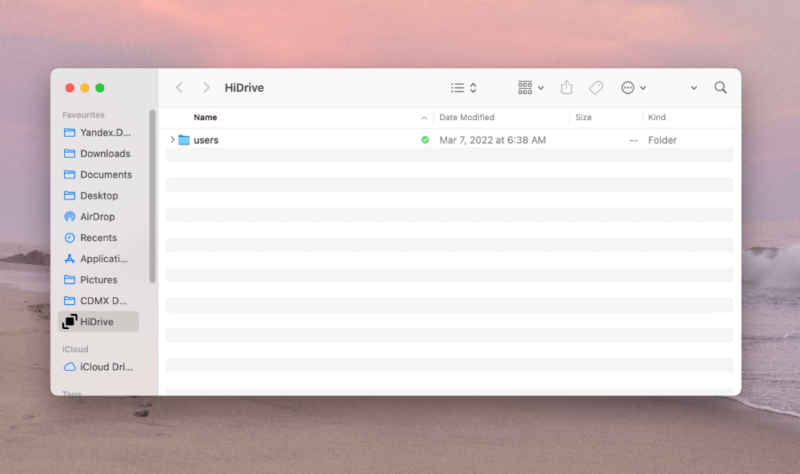
The desktop client doesn’t allow users to share files through the HiDrive platform. You can share files in the sync folder via Apple services, such as iMessage, Mail and AirDrop.
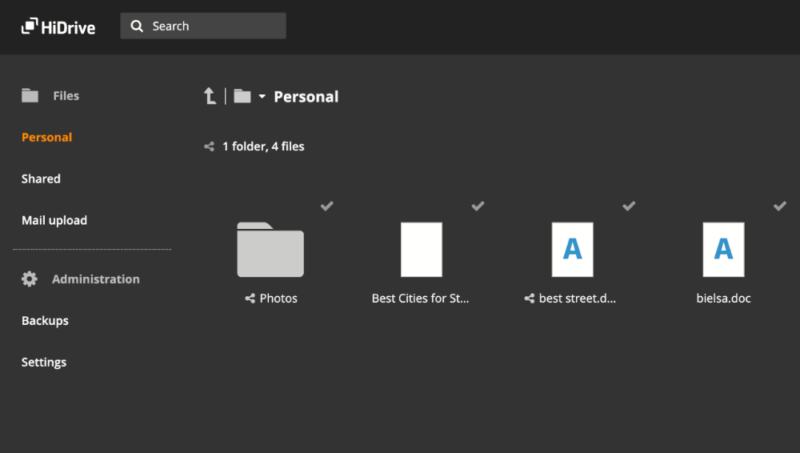
The Web and Mobile Apps
The web app is where most of the HiDrive features spring into action. You can upload files via the upload button, or drag files directly into the platform — pretty standard stuff for today’s cloud storage services.
HiDrive has gone for a minimalist design for the web client. We like the layout, and we had no trouble navigating the platform.
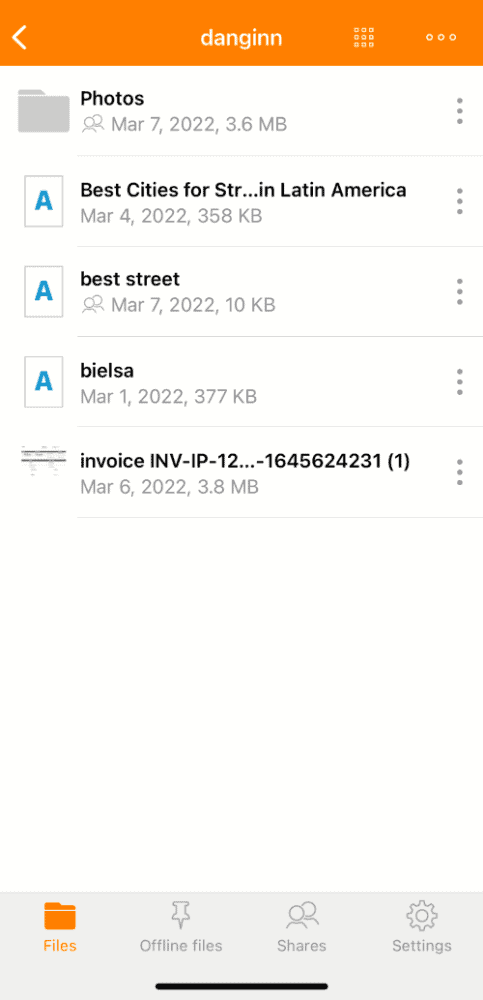
We’re fans of the HiDrive Android and iOS apps. Downloading it from the app store and accessing our account was a breeze. When you click on the ellipsis, options become available to scan a document, upload files and create a folder. You can also select individual files, sort files and select all files.
Another feature we like with the mobile app is the option to view files offline. Also, unlike the web app, you can view Word documents directly inside the platform. The only thing that lets the app down is that it lacks the same advanced sharing features you find on the web client.
File Sharing & Syncing
We didn’t experience any issues when syncing our files. No matter which platform we used to upload our files, they were available on each app immediately.
Beyond the sync folder, the desktop client allows users to select which HiDrive folders they can access via their desktop. For example, if you upload a folder via the web browser, you can choose whether or not it’s accessible on your desktop.
Frustratingly, it’s not possible to use selective sync for folders that exist solely on your computer’s hard drive. Anything you want to sync via your computer needs to go through the sync folder.
File Sharing
File sharing is certainly an area in which HiDrive excels. It’s possible to share folders and individual files, while also setting advanced user permissions.
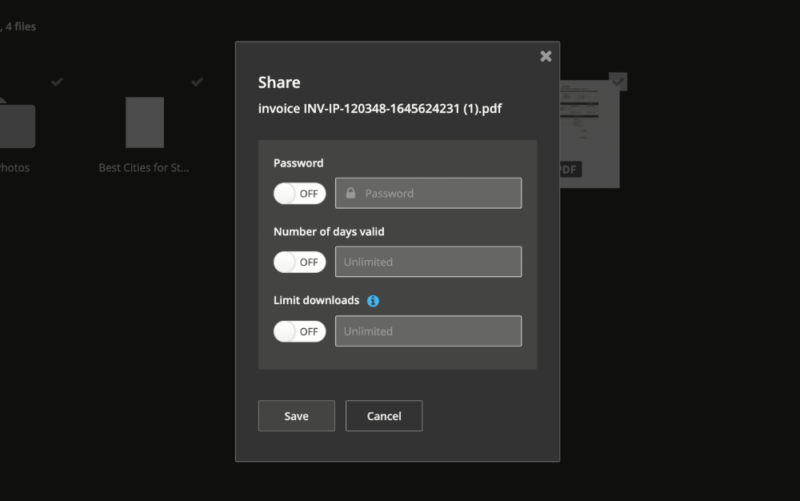
When sharing a folder, you can authorize the recipient to add and edit files in the folder. You do this by toggling on “write access,” in the file sharing settings. You can find any added files in your shared folders.
Furthermore, you can add password protection to your files and folders, set expiry dates for access and limit the number of downloads.
Speed
If you’re looking for a cloud storage service that’s fast when uploading and downloading files, we’re about to disappoint you. HiDrive is to the cloud storage kingdom what a tortoise is to the animal kingdom: painfully slow.
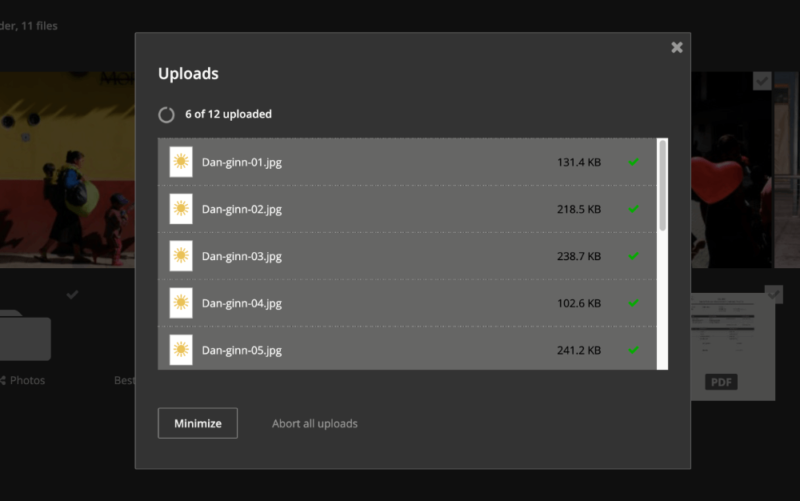
We uploaded a 5GB folder on a 100 Mbps internet connection. We waited almost two minutes before HiDrive began uploading our folder. Once it started, we waited and then waited some more, until eventually, it was complete.
| First attempt: | Second attempt: | Average: | |
|---|---|---|---|
| Upload | 0:19:05 | 0:18:20 | 0:18:42 |
| Download | 0:08:15 | 0:08:00 | 0:08:07 |
On the plus side, the upload consumed few resources and put little pressure on our RAM and CPU. Is that worth the slow upload times? Maybe. If you like to multitask and are seldom in a rush to upload your files, HiDrive should be fine.
Downloading the folder showed improved performance and began instantly — still not the quickest, but it gave us no reason to complain.
Security
If you use HiDrive to create a WebDAV server, the good news is that it gives you full control over file encryption. That’s because encryption takes place on a local computer instead of on remote file servers, giving you end-to-end encryption
However, if you’re using HiDrive for everyday file storage, be aware the service doesn’t offer zero-knowledge encryption, nor does it confirm what type of encryption is used for user files both in transit and at rest. If you want full control over your files, check out the best zero-knowledge providers.
Privacy
Because HiDrive is based in Germany, it must adhere to the European Union’s GDPR regulations. GDPR principles include transparency around how a company uses your data, processing as little user data as possible, and ensuring that user data is handled securely and confidentially.
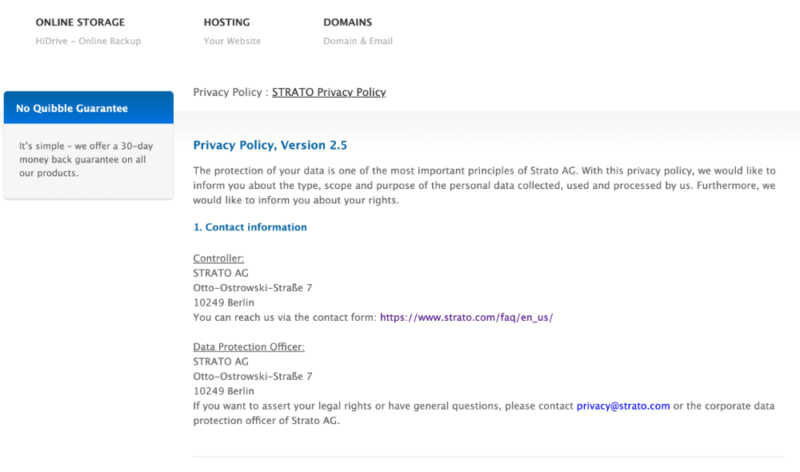
The HiDrive privacy policy states that it will pass some user data to third parties. For example, HiDrive uses Salesforce to process orders, which is an American company. The policy states, however, that GDPR processes remain in place.
Because of EU regulations, there are no red flags regarding privacy and how HiDrive handles data.
Customer Support
There’s only one way to contact the HiDrive support team: an online contact form. The service doesn’t commit to any response times. During testing, three of our four queries received a response within 12 hours, all except our question about accepted phone numbers.
With no telephone support or live chat, those who need a quicker response will need to refer to the FAQ section. The answers only skim the surface, though, so if you need detailed support, you’ll likely need to use the contact form.
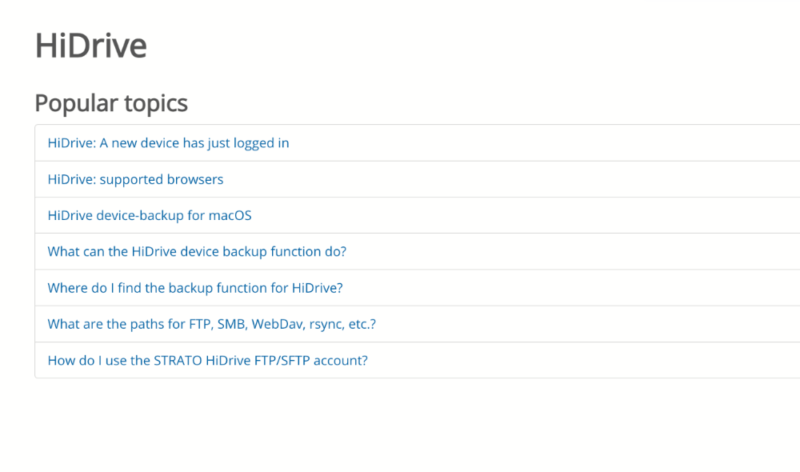
Overall, we’re unimpressed with the customer support from HiDrive and feel there’s plenty of room for improvement.
The Verdict
When writing this review, we couldn’t get past the cost. As we explored the service, we waited for it all to make sense. Surely HiDrive will be super quick? It wasn’t. Maybe it invests heavily in exceptional customer support? It doesn’t.
With the lack of industry-leading features and its poor performance in certain areas, our only question is: Why should someone use HiDrive? When we struggle to find an answer, it’s impossible for us to recommend a cloud storage service.
Yes, it’s easy to use. Yes, it has some strong features such as WebDAV support and advanced security features when file sharing. However, you can access those features with other cloud storage services at a fraction of the cost and anywhere in the world.
If you were looking to see if HiDrive is worth it, the verdict is in: Look elsewhere. What did you think of this review? Do you think the pricing is fair? Let us know in the comments below.
FAQ
HiDrive plans start at around $55 for a six-month subscription and 100GB of storage (it’s priced in euros, so exact pricing may fluctuate). The most expensive personal plan costs around $156 for a six-month subscription and gives you 500GB of storage.
HiDrive allows users to upload and store files in the cloud. You can access your files through a desktop app, web browser and mobile apps.
HiDrive doesn’t offer any free cloud storage to its users. All available options require an upfront payment.



