ID Watchdog Review
Though not the easiest to use, ID Watchdog is a powerful, well-priced alternative to several leading identity theft protection providers. Read why we like it in this full ID Watchdog review.
ID Watchdog, acquired by Equifax in 2017, has been around since 2005, offering identity theft protection and restoration services at a reasonable price. That offer is still intact, with ID Watchdog sitting below the competition in terms of price while competing tit-for-tat on features.
The service hasn’t been updated much, and that’s a good thing. However, the usability hasn’t improved, either. Although ID Watchdog isn’t a broken service, it poses more than one issue during setup. That said, the protection, especially for the price, is worthy of our best identity theft protection guide.
In this ID Watchdog review, we’re going to detail our experience after taking it out for a test run. Along the way, we’ll talk about features, pricing, ease of use, protection and support, all before giving our verdict.
Features
ID Watchdog has a standard list of features, including $1,000,000 in insurance, dark web monitoring and customizable alerts. Frankly, the features alone aren’t impressive. However, considering the low price, the list shines.
The coverage is stock, but ID Watchdog builds upon it with case management. If your identity is stolen while you have an ID Watchdog subscription, a case manager will be assigned to the restoration, handling all of the paperwork so you don’t have to.
The call center where these case managers work is open around the clock, too, and capable of delivering support in more than 100 languages.
You shouldn’t run into issues, though. ID Watchdog provides “basic” and “advanced” monitoring, both of which are offered across the two tiers of service. “Basic” consists of monitoring public records, licenses, certifications and more to see if anyone is using your personal information.
“Advanced” monitoring goes deeper, looking at the U.S. Postal Service’s National Change of Address Registry and subprime loans. It also covers the dark web, scanning through websites, chatrooms and forums that have been tied to trafficking stolen information.
Although a niche market, ID Watchdog is particularly useful for medical professionals. It monitors the National Provider Identifier database. If you’re unaware, an NPI number is a 10-digit identifier for health care providers in the U.S. Should someone steal a medical professional’s identity, they could use that number to tarnish the doctor’s practice.
If anything pops up in the multiple areas that ID Watchdog monitors, you’ll be notified right away, and those notifications can be customized. Although ID Watchdog will always send an alert no matter where it’s coming from, you can choose to receive it through the mobile app, text, phone call or a combination. You’ll always receive email alerts, though.
ID Watchdog Features Overview
| Credit Monitoring | |
| Social Security Monitoring | |
| Dark Web Monitoring | |
| Coverage | $1,000,000 |
| Antivirus | |
| Credit Bureaus | Equifax, Transunion, Experian |
| Knowledgebase | |
| Live Chat | |
| Phone | |
| 24/7 Support |
Pricing
ID Watchdog has a simple product list. The service is the same no matter which of the two plans — “plus” or “platinum” — you choose; you get $1,000,000 in coverage, dark web monitoring, customizable alerts and fully managed restoration if your identity is stolen.
However, the more expensive “platinum” plan also comes with credit scores and reports from Equifax, Experian and TransUnion.
- Dark web monitoring, Customizable alerts, Credit monitoring, Managed restoration
- All of the features of “Plus”, Tri-bureau credit scores & reports
Seeing as you can get up-to-date credit scores for free online, though, “plus” is more attractive. At only $15 per month, it’s a great value, especially compared to LifeLock, which charges around $20 more for a similar plan (read our LifeLock review).
Even reasonably priced services are a few dollars more expensive than ID Watchdog (read our Identity Guard review for an example of that).
That’s if you pay monthly, too. ID Watchdog allows you to choose an annual billing cycle at checkout, and if you jump for it, you’ll get two months of protection for free. That brings the monthly price of a “plus” plan to around $12.50.
ID Watchdog Platinum
As mentioned, though, you’re missing out on credit scores and reports with “plus.” You’ll have to go for the “platinum” plan if you want that, which isn’t worth it, considering the price hike.
Although “platinum” is still cheaper than the competition — a similar plan at IdentityForce is around $5 more per month, as you can see in our IdentityForce review — it’s overpriced compared to “plus.”
It’s important to choose a plan up front that you want to stick with, as ID Watchdog doesn’t offer refunds on monthly plans.
There’s some confusion surrounding yearly plans, though. In the terms of service, ID Watchdog says it “will refund you a prorated amount” if you terminate before the end of your yearly term. However, it also makes mention of a tri-annual plan, which we couldn’t find.
That claim is in direct contradiction with its product page, which says “you may cancel at any time; however we do not provide partial month refunds.” Presumably, if you purchase an annual plan, ID Watchdog will refund you for the full months you haven’t used, but it won’t refund any fees for the month in which you cancel.
Ease of Use
ID Watchdog doesn’t have a particularly attractive website, but it gets the job done. It’s more than a few years out of date, but given how little there is to the site, it’s not hard to find your way around. Consequently, the smaller website also leads to limited information about what you’re buying when it comes time to sign up.
For instance, it took two Google searches and more than a few minutes scouring the website to find out that ID Watchdog offers $1,000,000 in insurance. What should be listed on the product page is instead hidden in a hierarchy of pages, listed as the last option of the “customer care center” tab of the “ID Watchdog experience” page.

Similarly, the refund policy, as mentioned above, isn’t clarified on the product page. Instead, it’s written in all caps in the terms and conditions, which can only be found through the footer of the website.
It would be one thing if small clarifications were hidden deep within the website, but that’s not the case here. Essential information, such as the refund policy and level of coverage, isn’t clarified on the product page. Furthermore, this information is mixed with other irrelevant information.
For example, the main menu of the website has a section labeled “employee benefits.” You’d be forgiven for thinking that it’s for employees of ID Watchdog, as we first did, but the page is actually for business identity-theft protection. Surely a tab with that name would be far less confusing.
The product page — listed as “ID Watchdog services” in the main menu — is fine, though. It provides a comparison of the two tiers and even provides a brief explanation of each feature. After you choose your plan, the checkout process is brief. You’ll select your billing cycle, enter your payment information and click “submit.”

From there, you’ll start the account setup. ID Watchdog only asks for basic information, including your name, phone number, social security number and home address. On this page, ID Watchdog has a seal that says “30-day money-back guarantee: cancel anytime.” We’re not holding our breath on that claim.
ID Watchdog Login
After rounding out your personal information, you can log in to the ID Watchdog dashboard, and, man, is it a disappointing sight to behold. The “overview” section doesn’t give you an overview of much of anything. It shows your name, the product you have purchased and when you signed up for an account.
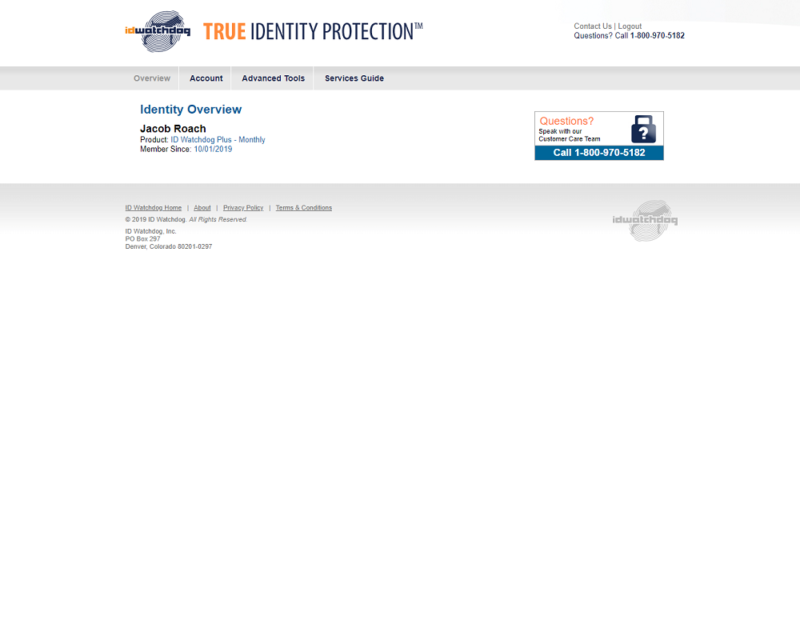
The other tabs, “account” and “advanced tools,” are similarly devoid of information. “Account” allows you to change your personal information, which doesn’t require a password. Considering ID Watchdog is an identity theft protection service, that’s too large of an oversight to ignore.
Even with that, the “advanced tools” page is the worst offender. It says “your plan includes additional tools such as our Mobile App, Lost Wallet, and Insurance to ensure you have access to your data when you need it and to help you recover in the event of fraud or identity theft,” and that’s it. No links to download these features or any other indication of how to access them.
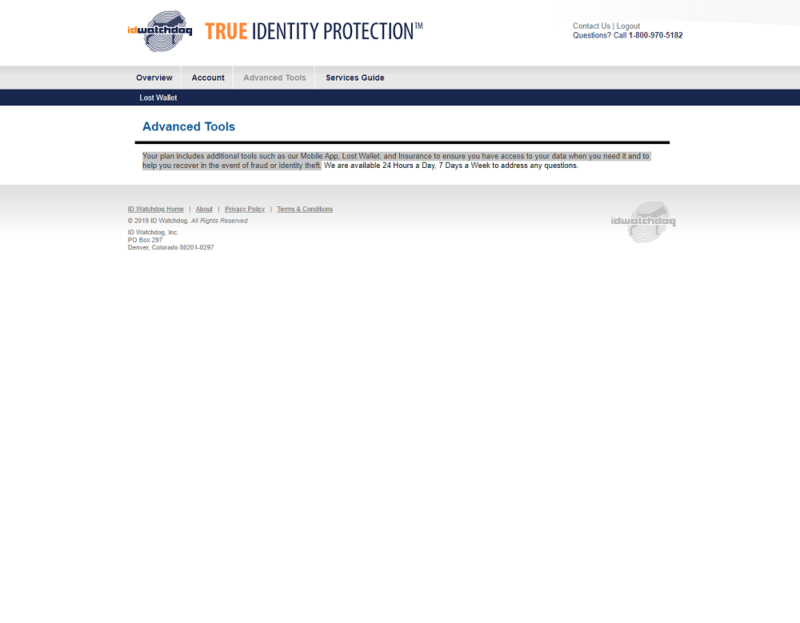
The only helpful tab is “services guide,” which will download and open a PDF detailing the features of your account. Even then, though, there’s a lack of clarification. For instance, the document talks about child credit protection, claiming “ID Watchdog is the only benefits provider with online child lock capabilities,” which isn’t true.
It says you can activate child lock through your ID Watchdog account, but after looking through the barren dashboard, we came up with nothing.
ID Watchdog Updates
After poking around for 20 minutes or so, we noticed that the dashboard began changing. Each time we would navigate to a new section, a new tab would show up in the top bar, or when we went back to a page we had visited before, it would have new sections on it.
It took a while for everything to fully come in — around an hour or so — but once it was done, the dashboard was much more useful. ID Watchdog showed each area it was scanning, as well as the status of that scan. Additionally, there was a section added for alerts, where you could see anything that rolled through in your name.
The final form of the dashboard is much better than what we were first met with, but ID Watchdog isn’t off the hook. It’s not unreasonable to assume that someone lands in the dashboard — ID Watchdog boots you there immediately after payment — glances around and decides there’s nothing else to it.
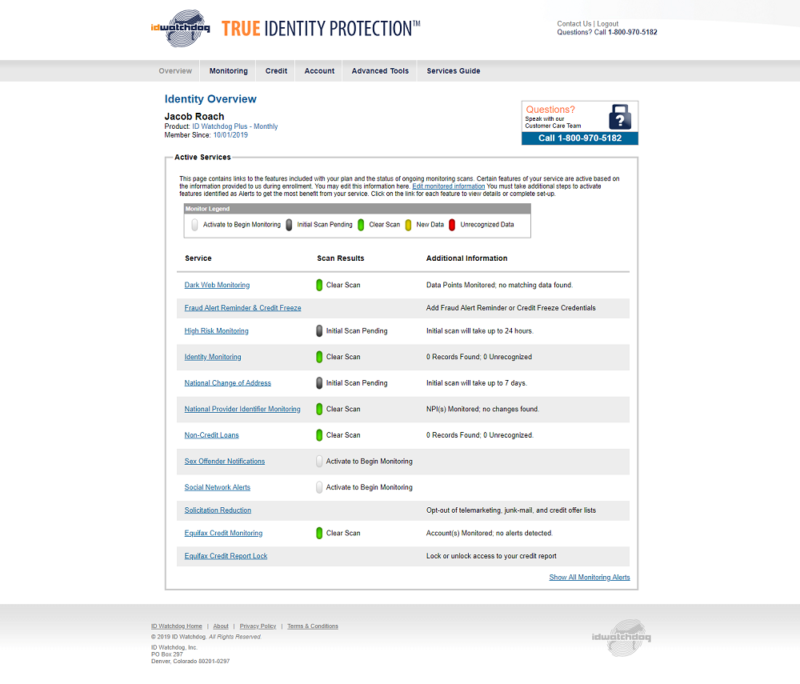
First impressions are everything, and ID Watchdog isn’t very good at that. There isn’t a welcome email or any indication that the dashboard needs to be set up.
In fact, during our testing, we never received an email from ID Watchdog, despite numerous attempts to reset our password after our password manager failed to capture the login (read our Dashlane review for a password manager that always captures logins).
We waited for hours, returned, waited some more and tied again, but nothing came. Eventually, we had to call ID Watchdog to get our password reset (you can read more about that experience in the “support” section below).
ID Watchdog Mobile App
ID Watchdog also offers a mobile application, which is much more attractive than the desktop dashboard. It’s more limited in functionality, though. Initially, we installed the app in hopes of finding some of the features described in the services guide, such as the password manager, but didn’t find them.
The mobile application allows you to lock your credit, add items to your lost wallet vault and view alerts. The lost wallet vault is the most interesting feature, as it allows you to view credentials in the event you lose your wallet. That said, we don’t know how many people are walking around with a list of account information in their wallet.
Outside of adding new information, which is easier to do on desktop, the mobile app is simply a notification hub. It does a good job at that, though. On the notifications screen, there’s a button to “call ID Watchdog to investigate,” which will automatically dial the support line for you.
Protection
ID Watchdog does everything that an identity theft protection service should, constantly monitoring your credit, financial information and personal information. However, it goes beyond that with social network monitoring, solicitation reducation and sex offender notifications, serving as an all-in-one hub for keeping your personal information safe.
Once the dashboard has fully updated, you’ll see the services ID Watchdog offers and the results of each scan. For instance, when starting out, the “dark web” should have a clear result while it is still scanning the national change of address database. It’s useful to not only see any alerts that pop up, but also the results of the scans as they’re happening.
Of the features, we like the social network monitoring the most. You can tie your Facebook, Twitter, Instagram and LinkedIn to ID Watchdog, but more than that, you can customize when ID Watchdog alerts you of changes. You can adjust the severity of alerts into 14 categories, so, for example, you could set geodata to “mild” and “bigotry-racism” to severe.
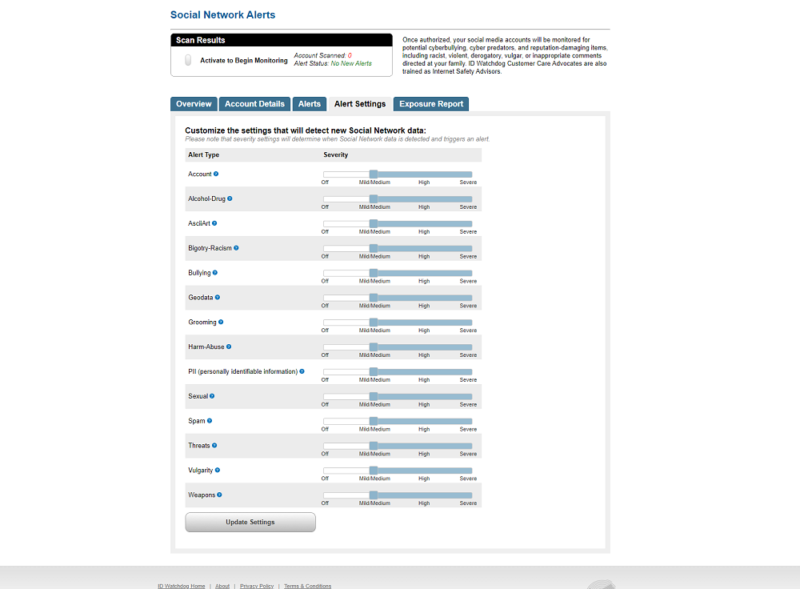
All of this monitoring combines to form your exposure report, which indicates what data on social media could expose you to identity theft. Although not as all-encompassing as Identity Guard’s risk-management score, the exposure report is a nice addition.
The dashboard isn’t just for monitoring social media or your alerts, though. You can also lock your credit if there’s any unauthorized access. In the “credit” tab, which shows up after the aforementioned updates, there’s an option to lock your credit with each of the three leading bureaus. If you’re using a “plus” plan, only Equifax shows up.
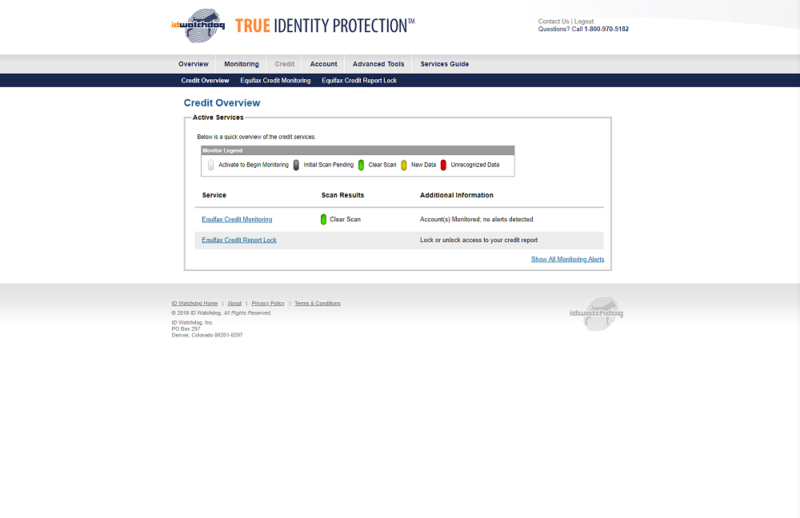
Support
There’s only one way to get customer service with ID Watchdog: over the phone. The lack of a support tab in the dashboard isn’t an oversight in design. Outside of the services guide and the company blog, there are no self-help resources. Phone support is the only route, but thankfully it’s effective.
We reached out about our forgotten password, and we were pleased that we didn’t have to deal with an automated phone tree or anything like that. Instead, a bot greets you, asks you to stay on the line for a survey and connects you directly with a customer service representative.
Resolving the request was a breeze. The rep asked some basic information to verify the call, including the last four digits of the SSN we signed up with, and got right into helping. Even the brief experience we had gives us great confidence in ID Watchdog’s ability to deal with more serious requests.
However, the lack of email support and a knowledgebase can’t be ignored. Although ID Watchdog offers phone support around the clock — and in more than 100 languages, to boot — it’s not a replacement for email support and self-help resources. You can’t even cancel your account without calling ID Watchdog first.
The Verdict
ID Watchdog presents more than a few hiccups during setup, but even as a poorly oiled machine, it deserves your attention. It’s cheaper than the competition while packing in the same features. That said, you’re trading support options and usability for the small price drop.
If convenience and support options are important to you, make sure to read our other identity theft protection reviews. Even with those downsides, though, ID Watchdog is worth a look.
What do you think of the service? Do you plan on giving it a try? Let us know in the comments below and, as always, thanks for reading.
ID Watchdog FAQs
- ID Watchdog is an identity theft protection service that monitors your social security number, bank account information, medical records and more for potential points of fraud. If your identity is stolen while using the service, you’ll receive up to $1,000,000 in expense reimbursement and a dedicated identity-restoration case manager.
- ID Watchdog offers two plans: plus and premium. “Plus” is $14.99 per month and “premium” is $19.95 per month, if billed monthly. If billed annually, both plans offer two months of service for free, dropping the price to $149.99 and $199.95, respectively.


